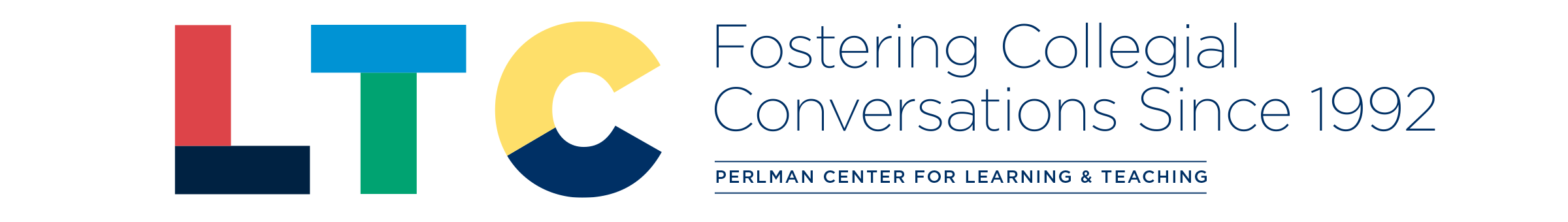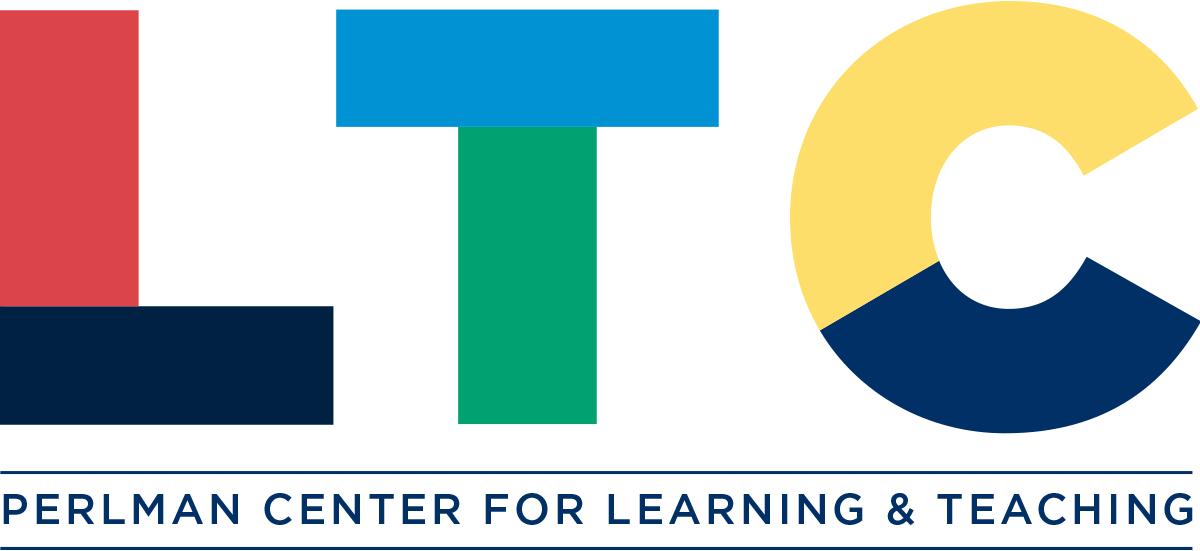Course Design
Overview
Design your course so that there isn’t a need to significantly overhaul it in response to changing circumstances. It’s always good to start your course redesign by thinking about these two questions:
- What do I want students to do/know by the end of my course?
- How will I have students demonstrate this learning?
If you have not formally articulated your learning goals before you might want to take a look at the SERC course design tutorial that discusses setting overarching and ancillary skills goals for your courses. Consider how to articulate fall term course learning goals in a manner that builds community and student engagement.
At the core of a resilient course is an intentional structure for:
- Engagement
- Communication & connection
- Feedback (both students to faculty and faculty to students)
that does not rely entirely on regular meetings in the same physical space.
Consider planning and organizing your course in larger chunks (structuring it week-by-week, rather than class meeting-by-class meeting), and make sure that each larger chunk includes a mix of synchronous and asynchronous opportunities for students to engage with content, with each other, with you, and with other support on campus. Courses are less susceptible to disruption if they include both synchronous and asynchronous approaches to communication and engagement from the beginning of the term.
In addition to designing a course that is resilient in the face of disruptions, course design should also help students be resilient by providing them with a road map for how to navigate and be successful in the course, inviting them to contribute to the development of a class social contract, providing an appropriate balance of flexibility and structure, and acknowledging how personal and societal circumstances may impact their ability to engage with the course.
Resources
Course design resources:
- Developing a Course Social Contract: created by LTC. Questions and considerations for developing a social contract for course expectations and interactions.
- Balancing structure and flexibility: created by LTC/AT.
- Effective communication strategies for online/hybrid courses: created by LTC/AT.
- Syllabus check-list for online or hybrid courses: created by LTC. Also includes information about developing a learner-centered syllabus.
- LTC blog post about Teaching and Learning with Care and Hope
- Course Workload Estimator: Created by Rice University. Student feedback from spring term indicated that time expected for coursework was higher than usual; this tool’s research-based information about reading rates is particularly helpful in estimating the time required for the assigned readings, depending on depth of understanding that is expected.
- Course design for online teaching & learning: created by LTC/AT for Spring 2020.
- Planning for Instructional Continuity: created by LTC/AT for Spring 2020.
- Asynchronous Course Design Q&A slides: created by LTC/AT for Spring 2020.
Resources about supporting student resiliency:
- LTC blog post about Using Metacognitive Activities to Help Students Learn
- What Are We Learning About Academic Resilience?: AAC&U Liberal Education blog post by Abigail Lipson & Adina Glickman
- Remote Learning Recommendations for Students: created by LTC/AT. Infographic for Spring 2020 with tips on how to approach learning and working remotely.
- Adjusting Your Study Habits During COVID 19: created by the University of Michigan. Resource to help students with organization habits and study strategies with the move to online teaching and learning.
Examples
- Resilient Pedagogy for the Age of Disruption: A conversation with Josh Eyler
- Resilient Design for Remote Teaching and Learning by Andrea Kaston Tange, English, Macalester College
- Imagining a Resilient Pedagogy by Bill Hart-Davidson, Department of Writing, Rhetoric, and American Cultures, Michigan State University
- Course design for resilience by Amy Csizmar Dalal, Computer Science, Carleton
- Example of resilient course design for an interactive lecture course by Melissa Eblen-Zayas, Physics, Carleton
For more examples of different implementations of the above course design principles (at Carleton and at other institutions), please see the Resilient Pedagogy Examples page.
FAQs
How can I help students engage responsibly and ethically in my online course?
Many faculty collaborate with students to develop ground rules for classroom discussions and classroom behaviors whether in face-to-face, mixed mode, or online classrooms. We encourage you to work with your students to collectively construct a social contract that will outline the behavioral norms that will regulate the learning community in your course, no matter what the mode of teaching. Developing the social contract should occur collaboratively, perhaps beginning with collaboratively edited document where everyone can provide ideas. After initial input has been collected, the instructor can draft the shared class expectations and provide on additional opportunity for student input, through online commenting and/or through synchronous discussion. Once you have agreed on a social contract, you should also discuss how to respond when someone breaks the contract.
How can I preserve the closed classroom environment that allows for difficult conversations about challenging topics when teaching online?
The reality of teaching online is that you can’t control the environment in which your students will be engaging with the course. For some students, their only computer access may be a single desktop computer in a central family living area. Therefore, you need to be aware that family members may be in close proximity and hear anything that is discussed via videoconferencing. If your course includes the discussion of sensitive topics, you and your students will want to come to some agreement about whether collectively you are comfortable having these discussions via videoconferencing where anyone might be listening or if it would be better to use other discussion methods (e.g. Moodle discussion forums).
All of these issues should be considered when you develop the social contract for the class. When discussing expectations around video conferencing, discuss expectations around sharing access and links to synchronous sessions both within the course and externally. There are also features in the video conferencing tools that can help with this. In Zoom, for example, there are several settings you can use to structure the video session, including requiring a password to join the meeting and setting the default to prevent screen sharing until the appropriate time for students to share their screens.
You might also want to take a look at the FAQ “What are the recommendations with regards to recording class activities?” on the Modes of Engagement page.
I’m concerned about student mental health in the face of these circumstances. What can I do as I design my courses to help support student well-being?
Keep up the rigor, but be aware of confusing rigor with rigidity. Carleton students want and need to be challenged and academically engaged, especially now. At the same time, flexibility will be extremely important; options will help students feel like their situation is not a barrier to their education.
Students will want social connection — so any way that you can build that in to your course and interactions is great. Think about connections between you and your students, among students, and between students and the wealth of resources they will still have access to.
Consider using any changes or disruptions in your course as an opportunity to demonstrate/model growth mindset and persistence. Openly acknowledging any struggles you have in adapting your course to the circumstances of the pandemic and to individual students’ access to the classroom may be beneficial in helping students address their own perfectionist tendencies. Bear in mind, however, that we do need to do what it takes to allow students who are in quarantine to learn the course content.
Can you provide a template for an instructional continuity syllabus statement?
Feel free to modify this statement in a manner that is appropriate for your course:
In these unprecedented times, we will need to exhibit flexibility and patience with each other throughout the term. I have done my best to design the course so that everyone can be successful, regardless of personal circumstances. Communication will be key; please keep me updated about your situation in addition to reaching out to the other relevant offices on campus. If you experience significant technological problems that limit your ability to participate, please contact the ITS Helpdesk at 507-222-5999 or helpdesk@carleton.edu. For announcements of known technical issues, visit the Helpdesk portal. If your personal situation (due to COVID-19 illness or other circumstances) begins to impact your ability to engage with the course, please contact the Dean of Students Office.
I expect you to log in to Moodle every day for updates on activities and assignments. When engaging with course activities online, use your Carleton Gmail/Google account; do not use other personal email accounts. We will show each other civility and respect in both asynchronous and synchronous discussions [instructors may want to add more specific details here] Whole class synchronous activities will only be scheduled during designated class meeting times, but opportunities for small group or one-on-one synchronous engagement may be scheduled flexibly at other times. I look forward to working with you to find ways for you to effectively engage with the course given your circumstances.
What happens when tech or personal issues get in the way of students doing work?
Include frequent low stakes opportunities for formative assessment and feedback. For those low stakes assignments, you might consider designing them so that students can skip some number of assignments without penalty. For high stakes assignments, you might consider setting a deadline plus a 48 hour penalty delay. (For example, the assignment deadline is on Friday, but there is no penalty to the student grade as long as they have it turned in by Monday.) This built-in flexibility takes you out of the position of having to decide whether personal issues or tech issues merit an extension.
We encourage you to design your course with built-in flexibility. Try to build your course having many core elements that are low immediacy and low bandwidth. Then, students who can’t engage online in a particular moment, either because of tech or personal issues, will not be significantly disadvantaged.
How will accommodations for students with disabilities be handled?
The Office of Accessibility Resources will be in touch about students in your classes who need accommodations. Designing your course with flexibility not only helps students facing tech challenges, it also helps support students with disabilities.
One of the most common accommodations is additional time on test. Using the group feature in Moodle, you are able to set up different testing times for different students to meet this accommodation. If you have students who need captioning for synchronous video sessions, Disability Services will be in touch with you. Be aware that although some of the tools (such as Google products when used in the Chrome browser) will provide auto-captioning, the captioning is not at a level that is ADA-compliant.
Will students in quarantine and isolation or who are layed in returning to campus have full access to Library resources?
Almost all of our electronic resources are accessible off campus. Please use the library’s website to access databases, journal articles, and ebooks and you will be asked to log in. If you are connected to Carleton’s VPN, you may use the library’s online resources as you do on campus. More information can be found on the library website about off campus access. Carleton students, faculty, and staff may request journal articles and book chapters from our collection or other libraries through their Interlibrary Loan account and we will deliver them electronically.
Please note: Requests for items we do not own may be significantly delayed due to library closures throughout the country.
If I typically have students work closely with Reference and Instruction librarians in our courses, how should I think about that for fall term?
Please reach out to your Reference and Instruction liaison, Special Collections, or Archives librarian directly. We can offer a variety of online options to support your course: research guides, synchronous or asynchronous instruction, and more. We will also offer student research appointments via Google Hangouts or Zoom.
Can I make digital copies of films, audio, books, etc to distribute to my students?
There is no change to copyright law or to Carleton’s Copyright Policy and Copyright Guidance. For the most part, anything that you could legally copy or display in your classroom you can display in your online classroom.
In general, proceed as you have always done:
- Link to existing licensed content when possible. Your Library Liaison can help you identify stable links that will work from off campus.
- Perform a Fair Use analysis as usual. The Copyright Committee can help you think through this process (copyright.group@carleton.edu).
- Seek permission or alternative content as needed. Your Liaison Librarian can work with you to investigate whether alternative content is accessible that would help you achieve your learning goals.
See the Copyright Committee’s FAQ page for details about multimedia viewing and also about copyright issues with regards to images or videos you might use in lecture captures that you create. For more information, see the University of Minnesota’s copyright guide on Rapidly Shifting Your Course from In-Person to Online. As usual, the Copyright Committee can consult with you about any questions you have (copyright.group@carleton.edu).
How can I check in with my students to see how they are doing?
The continuation of the pandemic brings ongoing challenges for students because of uncertainty, quarantine, and possible delays in returning to campus. Freshmen and sophomores may be most vulnerable because of the disruptions over the course of the pandemic to their ability to form social circles, but it is also critical to remember that a strong sense of classroom community is key to our students from historically marginalized groups having a positive learning experience.
Given all these potential hurdles, it is a good idea to do a quick early check in with your students to see how they are doing in your course and with the term more generally.
This check in could be done via a Google form or a Moodle questionnaire or just paper and pen. Some questions to consider asking:
- How is the workload in the course so far?
- Are your students having any technology challenges?
- Ask the students about the use of technology in the course: what is going well? What could be improved?
- Are the students experiencing logistical or practical challenges with the course? Any conceptual challenges?
- Have the students found places to study and attend online classes? If they are having issues, what are they? What do they like about their space(s)?
- Do the students feel like they are developing a sense of community in the course? Do they feel included?
Consider whether to make these surveys anonymous or not, depending on whether you are more concerned to be able to follow up with individual students about issues they are facing or whether you want to encourage frank feedback about your course. Depending on what you learn, following up with the LTC director, the Academic Operations Team, the student’s class dean, or the Office of Intercultural Life may be appropriate.