Carleton offers a variety of digital storage and media management options. Whichever you choose, it’s good to be familiar with Carleton’s File Storage Principles and our Store Smart Store Less initiative.
Below is a list of our supported solutions. To watch a short video that compares and contrasts these tools, click here. To learn more about any of the individual tools, just click its card below and visit our Knowledge Base.
Google Drive
A file storage solution good for storing, sharing, and creating various documents and media types and is especially useful for collaborative work. For more information on effective strategies for using Google Drive, click to visit our Knowledge Base.

Dropbox
A file storage solution good for storing, sharing, and creating various documents and media types and is also useful for collaborative work. For more information on effective strategies for using Dropbox, click to visit our Knowledge Base.
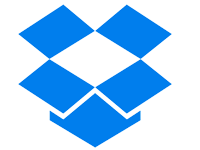
Imagen
A media hosting platform that allows users to upload and store videos, photos, audio files, pdfs, and a wide variety of other file types. It includes robust search and metadata capabilities, making it an excellent media archive for individuals and departments. For more information on effective strategies for using Imagen, click to visit our Knowledge Base.
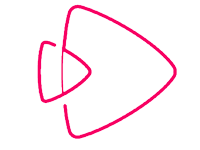
Panopto
A video hosting platform, as it allows users to easily create, host, and share videos or lecture recordings, and it integrates seamlessly with both Zoom and Moodle. For more information on effective strategies for using Panopto, click to visit our Knowledge Base.

