What is it?
Hypothesis is a tool that allows for social annotation, the ability for students to annotate an electronic document as they read, and for those annotations to be available to their classmates for comment. This is a way to bring the long-standing practice of writing in the margins to electronic texts in a way that is reasonably easy to use, and adds a level of collaboration by allowing others to see and comment on what you write. Hypothesis allows for any webpage or OCR document to be annotated, and so it makes this function available to almost any text. Annotations can include text highlights as well as comments.
Why is this useful?
Social annotation is useful for helping students to understand your course material, improving their reading skills generally, and for building community among your students. Especially in an online course, where it is important to be more deliberate about community-building strategies, social annotation can be a meaningful addition to your class and give students an additional way to connect around course material.
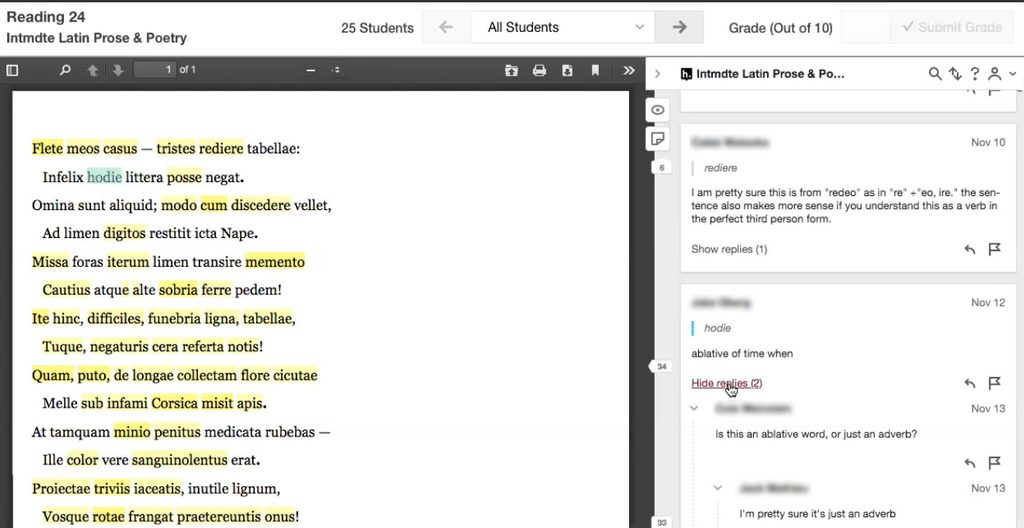
Adding annotations to an electronic document encourages students to read closely and stay engaged with the material. Students appear to spend more time with the material when they are required to make annotations, and may read the article multiple times, annotating as they go back through it. As students ask and answer each others’ questions, they build a resource for understanding the text. Students use the annotated document as a reference, looking through comments to see if their questions have been answered, and answering questions themselves. We have read and heard generally positive reports about student attitudes towards completing annotation assignments, with the idea that it helped their learning. (Hwang, 2007; Tian, 2020)
The type of annotations students make can affect their learning differently. The Construction-Integration model of reading comprehension includes three levels of reading comprehension: surface-based, text-based, and situation-based (Kintch, 1988). Using a social annotation tool can help students grow at each of these levels, depending on the type of annotations or comments they make in the text. Vocabulary-related annotations – defining unfamiliar words, etc – leads to improvement at the surface level. Comments about the point or thesis of the article lead to improvements at the text-based level, and finally summaries of the article with connections to other resources or experiences leads to greater comprehension at the situation-based level. (Tseng, 2017)
Social annotations systems like Hypothesis can also help build a sense of community in your course, with both text-directed and peer-directed comments often added to a document, and may be better suited to replicating in-person interaction than an LMS discussion forum. Since students can see each other’s annotations, Hypothesis can be a convenient way for student to collaborate around a text, build on each other’s ideas and answer each other’s questions. (Adams, 2020; Sun 2017) “It captures students’ thinking and processing in the moment, more closely mirroring the learning that one might see in a face-to-face class when students can discuss content with their instructor and/or classmates….It seems to us that during-reading activities such as collaborative annotation can serve as more authentic spaces for community building in an online environment because they capture that in-the-moment thinking rather than the final product posted to the standard discussion board.” (Adams, 2020)
Some assignments previously completed on the Moodle discussion board or even in Zoom breakout rooms might be equally or more successful using Hypothesis, depending on the learning goals for your students. Students using Hypothesis may have a tendency to write shorter, more targeted comments about specific points in the text, while students who used an LMS discussion tool may write longer, broader comments about the document as a whole. (Sun, 2017) writes that students reported that it was often easier to share ideas with classmates through an annotation system, since comments were easy to access and the context was evident. Using an LMS discussion board was seen as harder to use for these tasks since some navigating around was required to quote and respond to the appropriate posts. This idea is supported by Chico Zimmerman here at Carleton, who reports the same opinions from his students.
Examples from Carleton

John Berini has used Hypothesis for two terms in Ecology courses. To help engage his students in small group work surrounding primary literature, he pairs students together and asks them to annotate texts with questions and comments. After a set amount of time, he asks students to go back to the articles and respond to any questions or comments made by their partner. John responds to his students’ questions or thoughts in the system, and will play devil’s advocate to challenge them. “I really like seeing how students are thinking about the primary literature that we are reading, especially in my seminar as students are presenting on this material. I’m trying to use it as a primer for discussion rather than a replacement. It’s a great tool for me to interact with students over primary literature using a very low stakes approach.” John says that some students really like this approach, although others may feel self-conscious about their peers reading their thoughts or might prefer reading on paper rather than electronically.

Amy Csizmar Dalal uses Hypothesis in two ways. Every class meeting day she assigns a reading with targeted questions for her students to respond to, and has them use Hypothesis to answer those questions in teams. Not only do the students answer her questions in Hypothesis, but they also provide feedback to each other to a degree she didn’t expect. As the conversations evolve, she replies as well to clear up any misconceptions. This requires her to make multiple PDF copies of the text so that each team can only see their own work in Hypothesis, which is an extra piece of work for her, but worth the benefit, she reports.
Amy uses Hypothesis when she thinks students are most likely to struggle. If she just wants a quick sense of the main points of confusion, she’ll use a different tool, such as a discussion forum. By using Hypothesis, she has insight into the sticking points students have, which can take the place of in-person questions and body language cues missing from an online course. She reports that students ask deeper, more complex questions than before using Hypothesis in this way.
Separately, when a text is very dense or technical, Amy will annotate it in advance to help students know what to concentrate on and to provide help with any trouble spots. This keeps them from getting lost in details that don’t really matter, and highlights important points that might otherwise be missed. Students respond to her annotations with questions as they read, which she can go back and answer.

Chico Zimmerman uses Hypothesis in place of in-person discussion, and as a way to encourage students to prepare for class meetings. Previously, in his traditional class, he would put his students into groups and walk around observing each group as they worked with a passage of text, but since moving through Zoom breakout rooms can be somewhat cumbersome, he decided to use Hypothesis to have students record their initial questions about a passage. This gives him a sense of what their questions are, so he can focus on those in a more targeted way during class meetings. His students are required to make five annotations on each passage. These can be comments, questions, or answers to other students’ questions, as long as they total at least five. Chico says it’s then easy for him to scroll through student comments and follow the evolving conversation and learn what questions his students have and where they are struggling.
Chico says, “This is, in fact, the best thing I’ve ever done getting students to ask their questions.” He says that it’s sometimes difficult for students to show their ignorance by asking questions, but the Hypothesis assignment forces even the quiet students to contribute, which gives him a much better idea what they have questions about. Chico says that he would get the same type of questions in a traditional class, but wouldn’t get as many, or from as many different people, and he reports that he’s never had students this well-prepared for class. In previous terms he would have used a Moodle discussion forum but he finds Hypothesis much more interactive, since students don’t have to look through forum postings to find things to comment on – the comments and the text itself are right there in front of them. He reports that students will plan to log in at the same time and work in Hypothesis together. “Students go deeper with the material and are much more engaged with their classmates” than with traditional discussion forums.
How do I use it at Carleton?
Hypothesis is available through Moodle by clicking “Add Activity or Resource” from within a course and then choosing Hypothesis from the list of available tools. As you’re adding the tool, you will need to paste in a URL to a website or PDF document you have made available in your Google drive.
Note that any PDF file you use needs to be OCR-enabled so that Hypothesis can recognize individual words. To check if your PDF file has been OCR-enabled, open it up in Adobe Acrobat Professional and see if you can highlight individual words. If you can, your file is ready for Hypothesis. If not, click on Edit PDF and look for a conversion starting automatically that will hopefully turn your text into an OCR-enabled text. Save your file under a different name to keep your original and upload the new version to your Google Drive in a folder shared with your class.
How-To Directions
Step-by-Step Directions
- How to set up Hypothesis readings in Moodle
- How to grade Hypothesis annotations in Moodle
- A student guide to Hypothesis in Moodle
General Hypothesis resources, which could be shared with students
- Annotation etiquette for students
- An Illustrated Guide to Annotation Types
- Using images, links, and videos in annotations
- Schedule a meeting with a specialist at Hypothes.is
Teaching Tips
- Give your students a guide at the beginning of the term that helps them understand how they can annotate a document. Offering examples of questions or comments, noting evidence and key points or things they disagree with can provide some structure, and lead to more meaningful contributions.
- Ask students to read the course syllabus, using hypothes.is. This provides low-stakes practice and gives you a sense where students have questions about the course.
- Consider when to use annotation vs discussion forums. Annotation systems can encourage very close reading and detailed comments, while discussion fora might be more appropriate when you want to see longer, more synthesized comments.
- Put your students into groups for collaborative annotating, but be wary of making the groups too big. Information overload from too many annotations can make good information harder to find, and discourage participation if students see that someone else has already made a comment similar to what they had in mind. You can also give each group a different task or role, different set of pages in a longer text.
- Integrate Hypothesis into your Moodle class to easily make Hypothesis assignments gradeable and viewable in the Moodle gradebook.
- Find more ideas at: https://web.hypothes.is/blog/back-to-school-with-annotation-10-ways-to-annotate-with-students/
- Read annotation tips for students: https://web.hypothes.is/annotation-tips-for-students/
Urgent CARE
Need a quick example or description of how one of our tools can be viewed through CARE?
Not sure what CARE is? Please see this blog post on CARE for more information.
Community: Hypothes.is can help build community by sharing and interacting with each other on course documents, and engage in collaborative learning and critical thinking.
Agency: You have the option to choose how to interact (text, video, url annotations) with a document in Hypothes.is, providing you with control on how best to annotate your ideas within a document.
Representation: Documents presented can represent your students, and annotations can link out to experts with more diverse backgrounds to discuss varying viewpoints on the topic under discussion. Students with varied backgrounds can share anonymously, if allowed, so that they have the freedom to express their thoughts without the fear of being judged based on their identity.
Equal Access: For those with visual impairments or mobility issues that prevent them from writing, they can more easily annotate and read their digital documents via Hypothes.is. This also provides agency! Hypothes.is can be used on free web resources, reducing the need for expensive textbooks, and make course materials more financially accessible
Want to help others out with CARE strategies and Hypothes.is? Please enter your strategies in the Poll Everywhere section below. As a reminder regarding personal or sensitive information, these will be available to those who visit this site. General content moderation may be on, so your shared strategy responses may be delayed.
References
Adams, W. (2020). Building Community in Asynchronous Online Higher Education Courses Through Collaborative Annotation. Journal of Educational Technology Systems, 49(2), 250–261. https://doi.org/10.1177/0047239520946422
Hwang, W. (2007). A study of multimedia annotation of Web-based materials. Computers and Education, 48(4), 680–699. https://doi.org/10.1016/j.compedu.2005.04.020
Kintsch, W. (1988). The Role of Knowledge in Discourse Comprehension: A Construction-Integration Model. Psychological Review, 95(2), 163–182. https://doi.org/10.1037/0033-295X.95.2.163
Sun, G. (2017). Comparing the use of a social annotation tool and a threaded discussion forum to support online discussions. The Internet and Higher Education, 32, 72–79. https://doi.org/10.1016/j.iheduc.2016.10.001
Tian, J. (2020). Investigating Students’ Use of a Social Annotation Tool in an English for Science and Technology Course. In Emerging Technologies for Education (Vol. 11984, pp. 299–309). Springer International Publishing. https://doi.org/10.1007/978-3-030-38778-5_33
Tseng, Y. (2014). Promoting different reading comprehension levels through online annotations. Computer Assisted Language Learning, 28(1), 41–57. https://doi.org/10.1080/09588221.2014.927366
Wranovix, I. (2020). The digital common read: Creating a space for authentic engagement with social annotation. Journal of the European Honors Council, 4(1), 1–10. https://doi.org/10.31378/jehc.119