- Go to https://speedtest.net
- Change your server to Carleton College
This will help you test your connection speed to campus- Once Speedtest identifies a server, click Change Server:
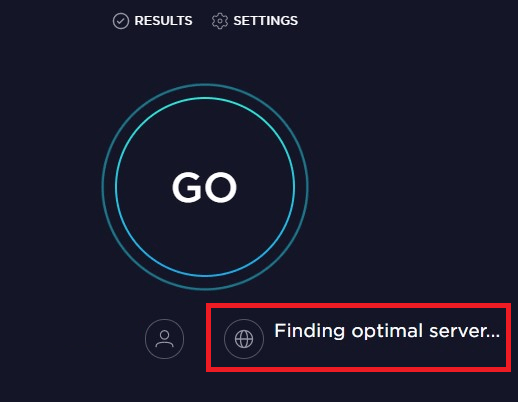
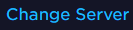
- Search “Carleton” and select “Northfield, MN – Carleton College” from the list
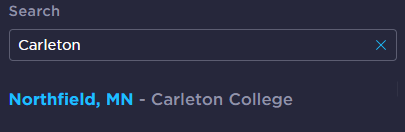
- Once Speedtest identifies a server, click Change Server:
- With Carleton selected, Click “Go” to run the test
Based on the data gathered by running a speed test, compare your speed with the service level speed your Internet Service Provider (ISP) says it aims to provide to customers in your area.
Before contacting your ISP about slow connectivity, you should run a speed test while directly connected to the modem/router.