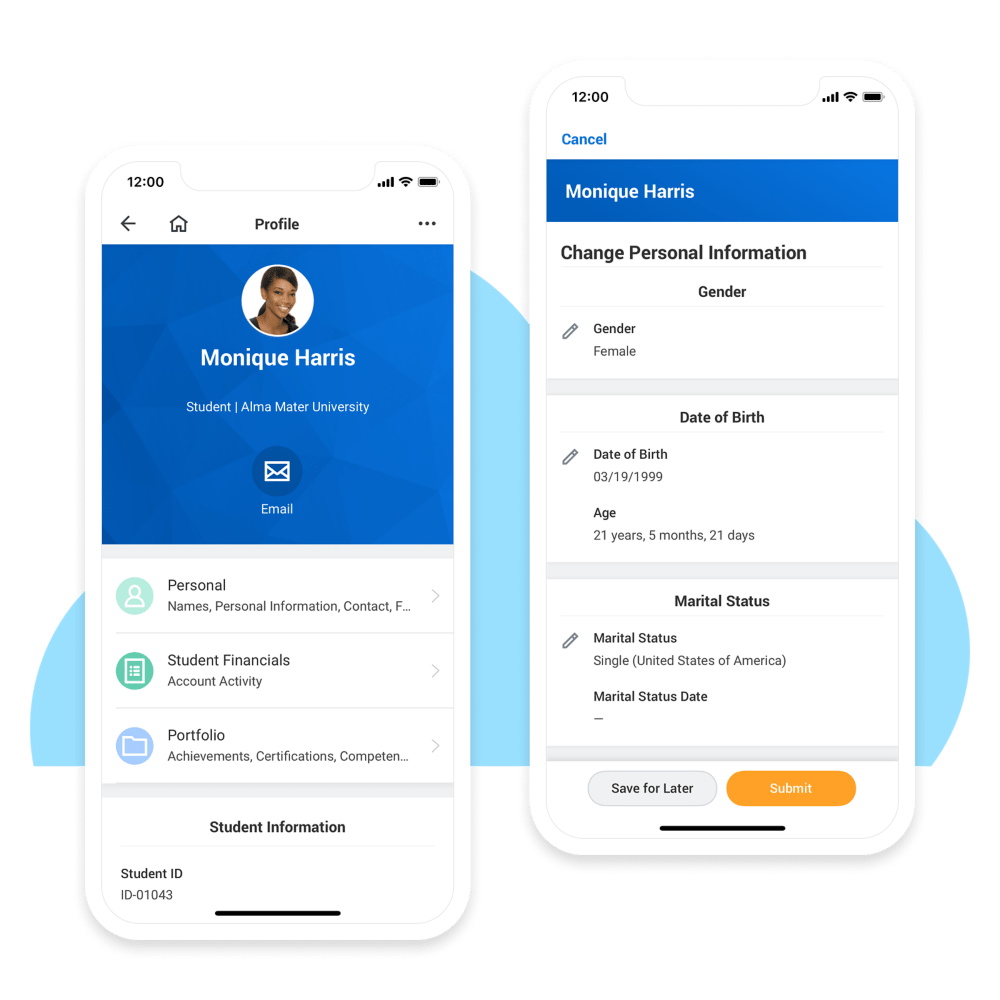Our Workday project has just been officially launched. The move from Colleague to Workday is a leap forward, measured in decades worth of technical advancements. It is a project that will have a significant impact on departments around campus. Areas such as HR and Finance that have started this transition are already wanting to fast-forward to next year because they’re excited about the functionality we’ll have at our fingertips.
Colleague was originally built in the 1970s. If you compare its underlying technical architecture, it is really nothing like Workday. Below you will find 2 diagrams. The first shows the servers and connections that we need to maintain both for Colleague and the Hub. The second is the Workday infrastructure that we need to maintain. Granted, there’s a lot more technology that underlies the Workday application, but Carleton does not maintain those technologies.
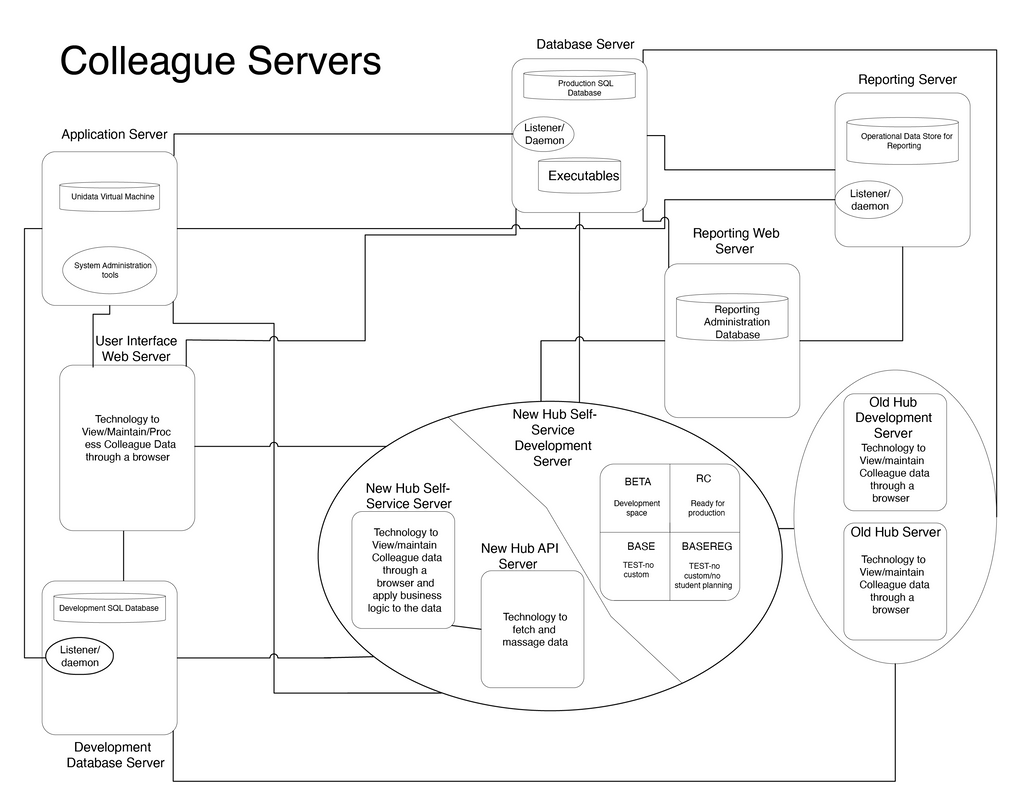
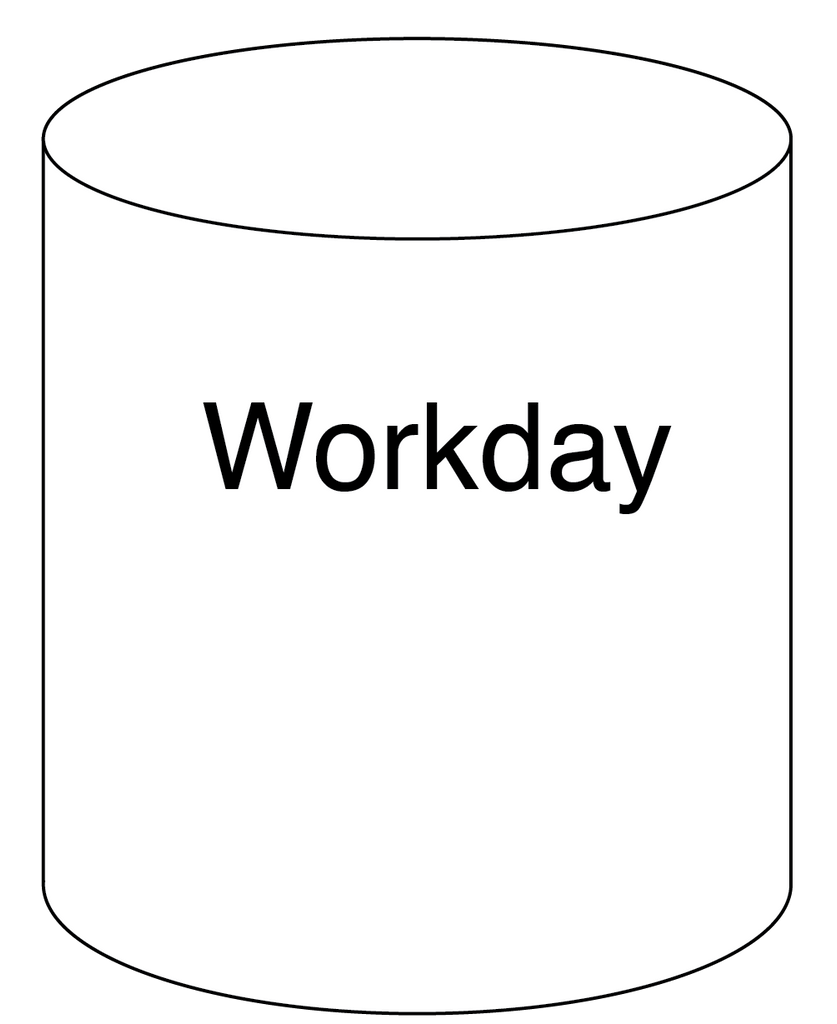
As you can see, there’s quite a difference between the two approaches. The implications of this to our Carleton community are actually quite significant. If you were here last spring, you may recall a day in April when our systems were down and we lost data. It’s certainly a day that none of us want to relive. The issues encountered on this day were related to backups on the ‘Production SQL Database’ in the box labeled database server. Realistically, something could happen to any of the boxes or any of the lines in the Colleague diagram, resulting in experiences like we had last spring. It takes Carleton staff a fair amount of time to work to avoid issues and downtime.
In contrast, the Workday diagram is really just one box with no lines. The maintenance of the underlying servers and connections are the responsibility of Workday. To us, Workday is one united environment that we will all log into to do our work. The underlying object model design will bring us increased processing speeds, thus eliminating the slow response times we sometimes experience with Colleague screens and reports. Additionally, it comes with a mobile app (sample image below) that is free and will not need our technical expertise and time to support. You can find out more about the technical makeup of Workday in this blog post. We’ve been collecting requests for a good mobile app for Colleague for years, so we are excited that this will be available to our campus.
With built-in Workday reporting and integration tools, we will be able to refocus more of our time on getting information into the hands of the people that need it, in a more timely and efficient manner. For example, we will be able to reimagine the connections between Colleague and Moodle to determine how best those two applications share course, enrollment and grading information. The Workday integration tools, along with our newest integration tool, SnapLogic, will allow us to grow our integration team on campus and write more robust integrations, including real-time integrations when appropriate.
The list of opportunities that we will get with Workday that are not offered by Colleague include:
- Built-in workflow engines to automate processes
- Multiple built-in reporting tools to extract and maintain data
- Multiple built-in integration tools to tie Workday data to other campus applications
- Prism, which is a tool that will allow us to bring non-Workday data into an area that can be used by Workday
To find out more, please visit the SEAMS blog posts, which often include a ‘From the Tech Corner of the World’ blurb, or contact me directly at jcreamer@carleton.edu.