Zoom continues to be a professional and social alternative to face-to-face events, and it evolves with us and the times. We’ve seen Zoom dramatically improve privacy and security settings, breakout rooms, and other engagement tools. Recently, Zoom added free AI Generated Transcription and Subtitling, too. (They’ve offered paid plug options for some time.)
Zoom’s quiet roll-out of this new feature may be, in part, because the feature is not ADA compliant and seems to need additional development, but the live transcript and subtitles it offers can still be an excellent tool for viewers learning in noisy environments, language learners, those with hearing impairments, and others.
Beginning Wednesday, February 17th, all Carleton meeting Hosts will have the ability to enable this in their meetings.
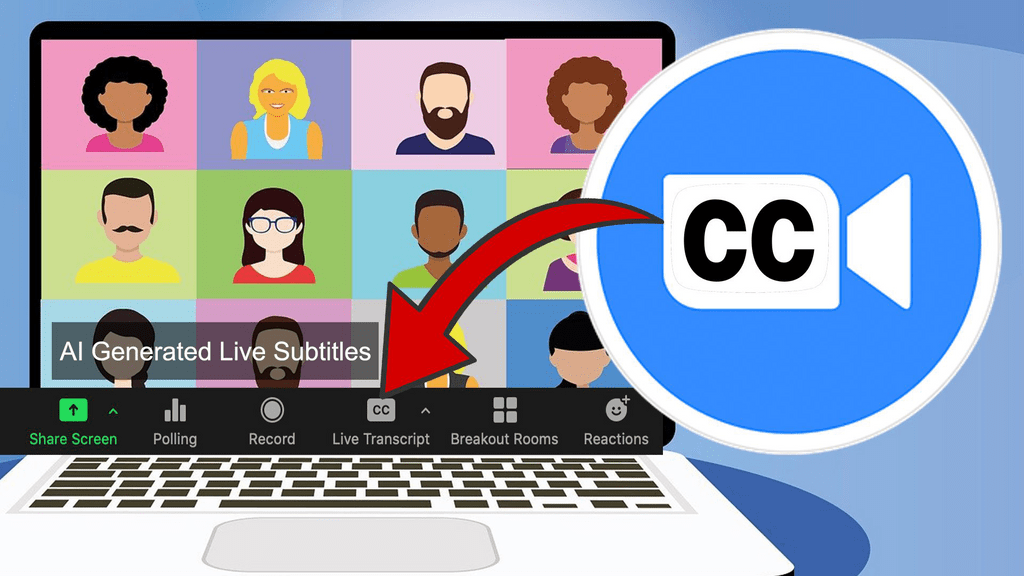
- A CC Button will appear in your Zoom Toolbar.
- Host must physically enable Live Transcript in each meeting for either the Live Transcript or Subtitles/Captions to be functional for other participants.
- Once enabled by the Host, participants will see a notification indicating Live Transcription is now available. Host and Participants may each independently turn on and off both Subtitles/Captions and Live Transcription. Subtitles/Captions appear over their video; a Live Transcript becomes visible in a side window.
- A transcript of the entire meeting, excluding participant names, will also be available for download by host and participants.
Those requiring ADA compliant captions should reach out to Carleton’s Disabilities Office.
CLICK FOR SPECIFIC STEPS AND FEATURES
CLICK FOR A SHORT VIDEO TUTORIAL