Introduction
Earlier this month, we were part of the ITS team that organized a major piece of the All Staff Retreat. Because this year was the tenth anniversary of the first staff retreat, the theme revolved around looking ten years back (to 2005, and ten ten years into the future (to 2025). As technology is a very visible indicator of change and progress, ITS was asked to prepare some activities that would help show what would be coming in the future. Although we focused on a variety of differences between the past, present, and future, our activities reflected two main changes: the rise of social media over the past ten years and the impending rise of Virtual Reality over the next ten years. Our social media activity involved pre-installing social media apps onto iPads for groups at each of the tables to share how they use social media and what apps they enjoy using. For exploring virtual reality, we put together Google Cardboard units and had ITS staff trained in how to use them. We’ll explore each of these activities a little more below, but start by discussing the preparations that went into the Google Cardboard activity.
About Google Cardboard
To understand the activity, it’s also important to understand what Google Cardboard is. Essentially, it’s a piece of a piece of cleverly folded cardboard with two plastic lenses that will hold a smartphone. This creates a low-cost, decent-quality virtual reality viewer. It’s particularly clever because it uses the phone for processing power, screens, gyroscopes, and storage of virtual reality applications, instead of making the user pay for those separately.

How exactly does Google Cardboard work?The effect is very similar to how one’s eyes work. Essentially, the smartphone takes a single image, and then splits into two slightly different images that are then distorted a bit. When viewed through the Google Cardboard lenses, these two images merge into one immersive image. It takes this trick a step further by using the motion-sensing gyroscopes within the smartphone to match how the phone moves. This allows one to turn around and look up and down, furthering the feeling of “immersion” in the experience.
There are a variety of apps and experiences that are possible with Google Cardboard. We built a page that explores the basic apps to get, as well as which cardboard units we bought for the presentation. You can find it by clicking here. We highly recommend starting with the Google Cardboard app.
Preparations Part I: ITS Meeting
Part of the experience of Google Cardboard is the fun and cool-factor of assembling it from the flat cardboard sheet. We originally wanted to give the full staff meeting a chance to try it out themselves, but decided to do a dry run with the All ITS meeting first. This turned out to be a good idea, because the Cardboard units proved a little more confusing than we had expected, and took more time to assemble. While the ITS staff had a fun time assembling the units, they thought the experience of actually trying out the units was much more rewarding, so we decided to pre-assemble most of the units.
Building the Cardboard Units
With around fifty cardboard units to build, we knew we had some work ahead of us. Luckily, with some helpful student workers and assembly line style work, we managed to get the units put together in no time! The units were very straightforward to assemble. We put together the lens-holding piece, folded the body over it, and installed the velcro pieces on the flap that holds the phone. As a final touch, we added a sticker featuring the ITS logo to each unit to help them all look uniform. Check out the stack of finished units below!
While we had assembled the Cardboard units, we wanted to make sure that everyone at the retreat understood how simple and doable it was to assemble one of these units. We produced the timelapse video below to show the full assembly of a Google Cardboard unit.
The Main Event: Staff Retreat 2015
Staff Retreat was a success, with many teams of people (including ITS) working to create a great experience for everyone who attended. The main speaker, Tracy Knofla, was the speaker at the first staff retreat ten years ago and the Retreat Committee brought her back to mark the ten year anniversary. We began with a great icebreaker that would’ve proved difficult ten years ago: take a selfie with as many people as possible, and if you aren’t able to take a selfie, photo-bomb as many people as possible.
As ITS, we followed with a look at what’s changed at Carleton and in the world in the past ten years in a presentation by Janet Scannell. This transitioned into a presentation on Google Cardboard by Troy Barkmeier and Eric Mistry. We then had ITS members stationed at each of the tables to introduce their colleagues to Google Cardboard, Virtual Reality (VR), and social media apps. We had had the ITS activity leaders pre-download apps and VR videos to their phones, so they were able to get the groups started immediately. It was a collaborative and engaging effort to introduce our staff to an accessible, affordable future technology. As we said in our presentation:
Now obviously, this isn’t a super sophisticated or comfortable object, but it allows anyone with a smartphone to cheaply and easily try out virtual reality. We think you’ll really enjoy the magic this simple tool creates. You’ll be travel the foot of the Eiffel Tower and look around, immerse yourself in the opening song of the Lion King Musical, or investigate a New York Times story even closer.
In addition to our VR activity, we had a variety of other activities. As previously mentioned, we had iPads on every table preloaded with a variety of social media apps (thanks Randy Hoffner!) that would allow those who weren’t actively using the Google Cardboard to explore and show each other their favorite social media apps. We also had some great side tables featuring other technologies. Ann from the Library brought great information and demos on the Library’s new Overdrive eBook system; Mark from Physics had a 3D printer that can make nearly anything imaginable; Wei-Hsin showed the world with Google Earth and GIS; and Eric from communications had an awesome high-end drone to check out. Matching the theme of the Retreat, Troy assembled a “Museum of 2005” that featured the technology used in 2005, from an iPod Classic, to an older iMac, to the famed Motorola Razr.
In all, we found that the activities were high energy and engaging for all the attendees. Thanks to the great team spirit of ITS and the other organizers and volunteers, we created an exciting experience with a positive vision towards the future. Check out the photo gallery below for photos from the event.










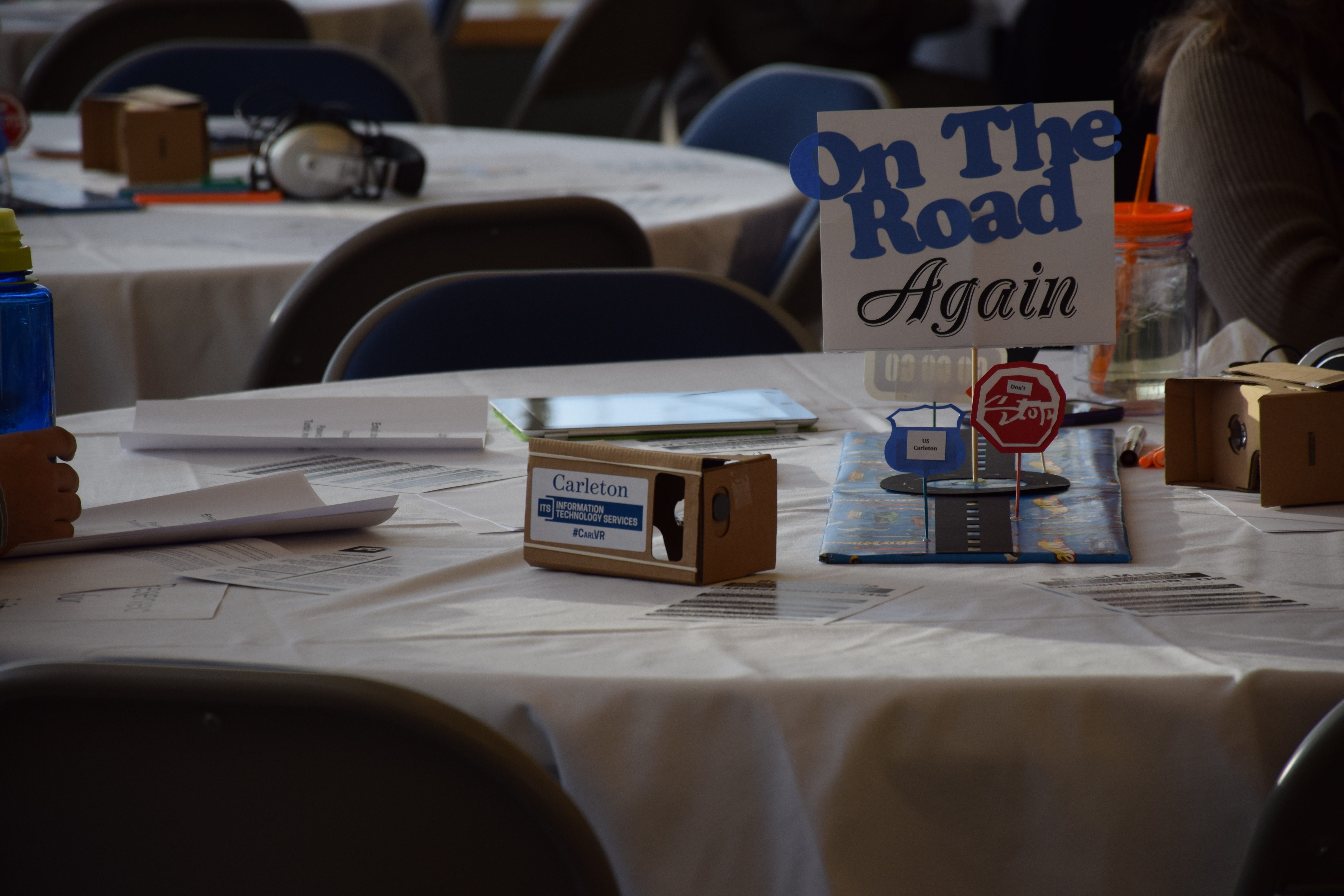
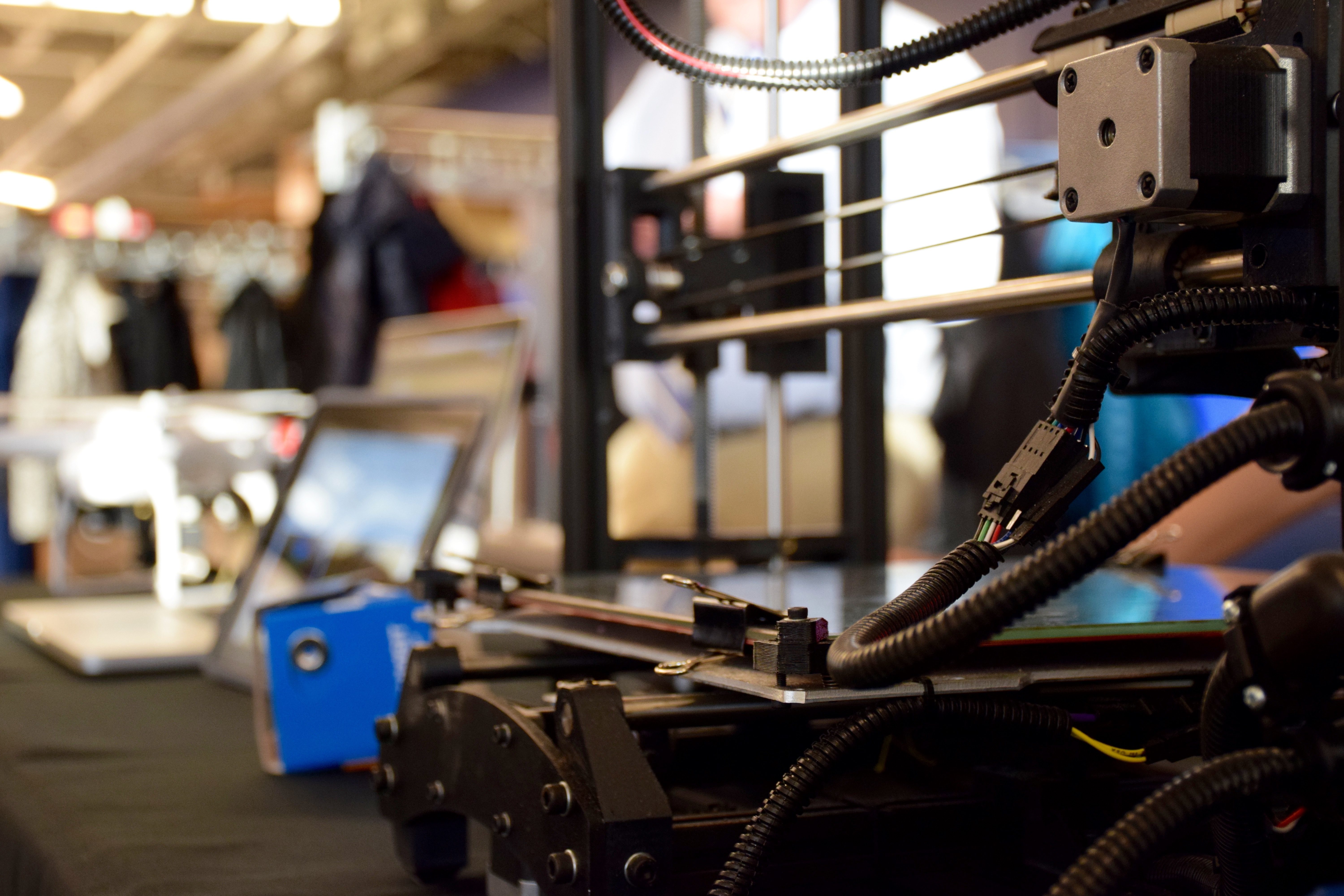














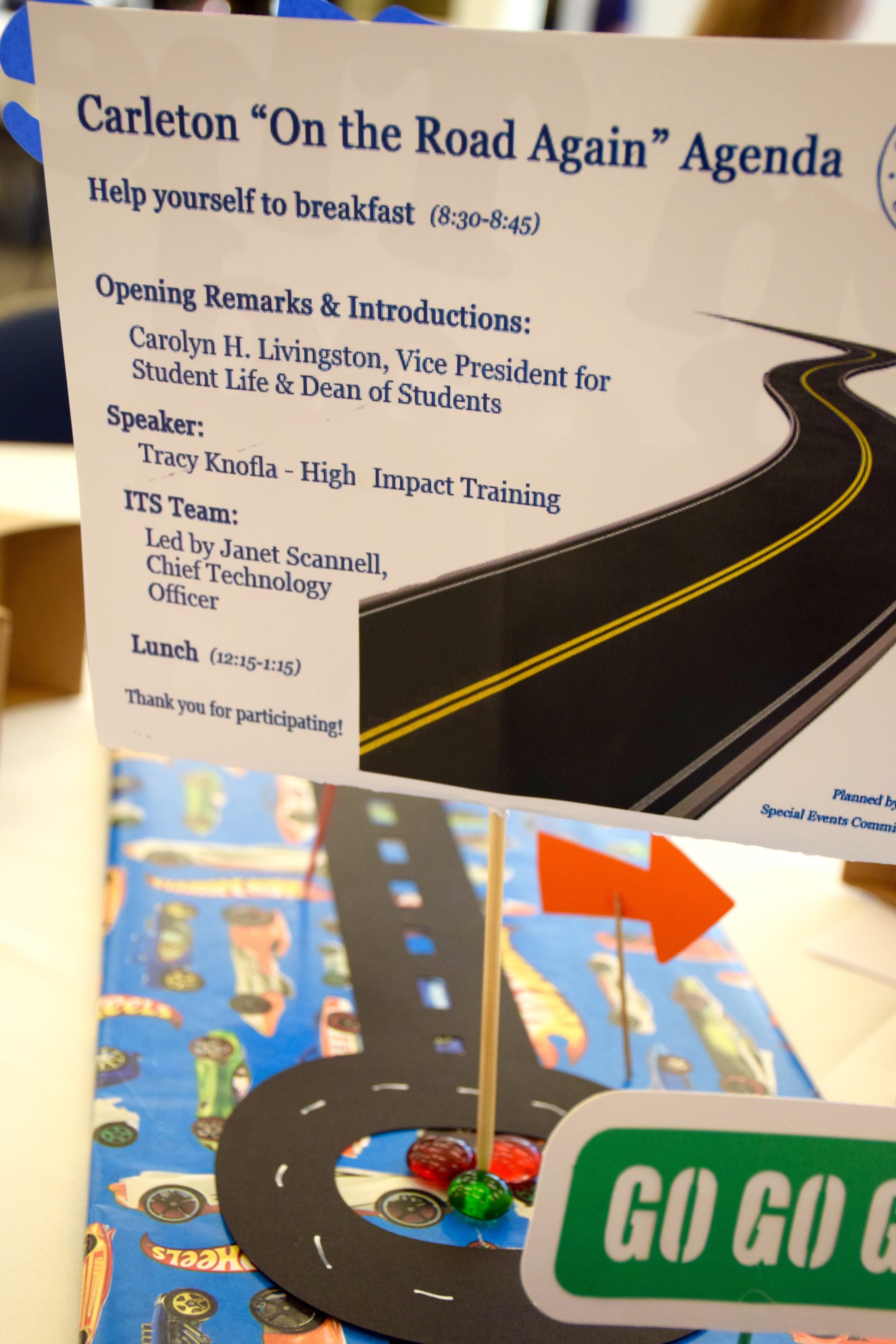

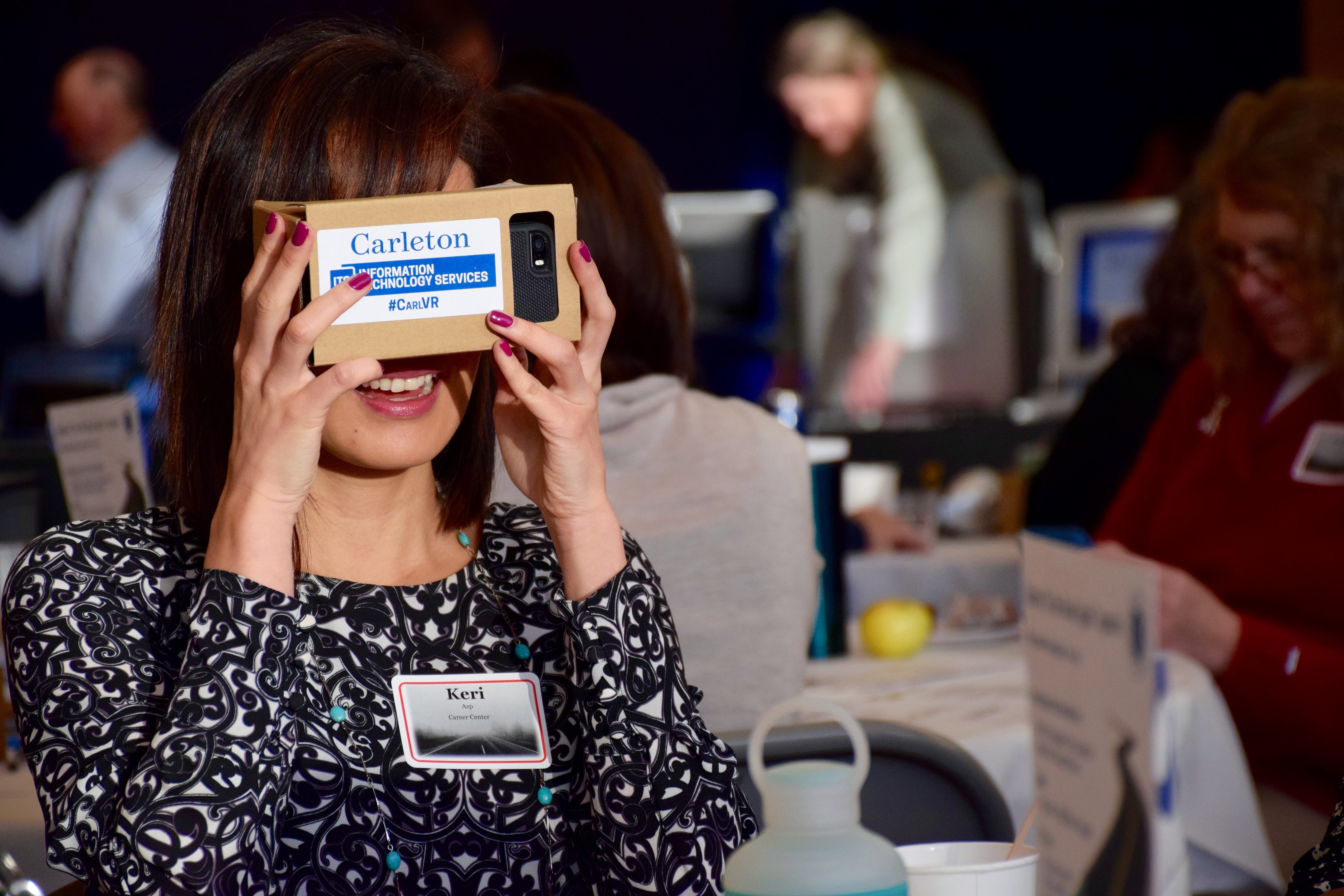


Add a comment