Say you are about to sign your name on a PDF format file. How would you sign it? If you are thinking about printing, signing and scanning it back in, chances are you haven’t been introduced to this powerful tool that prints your hand-written signature to the PDF electronically.
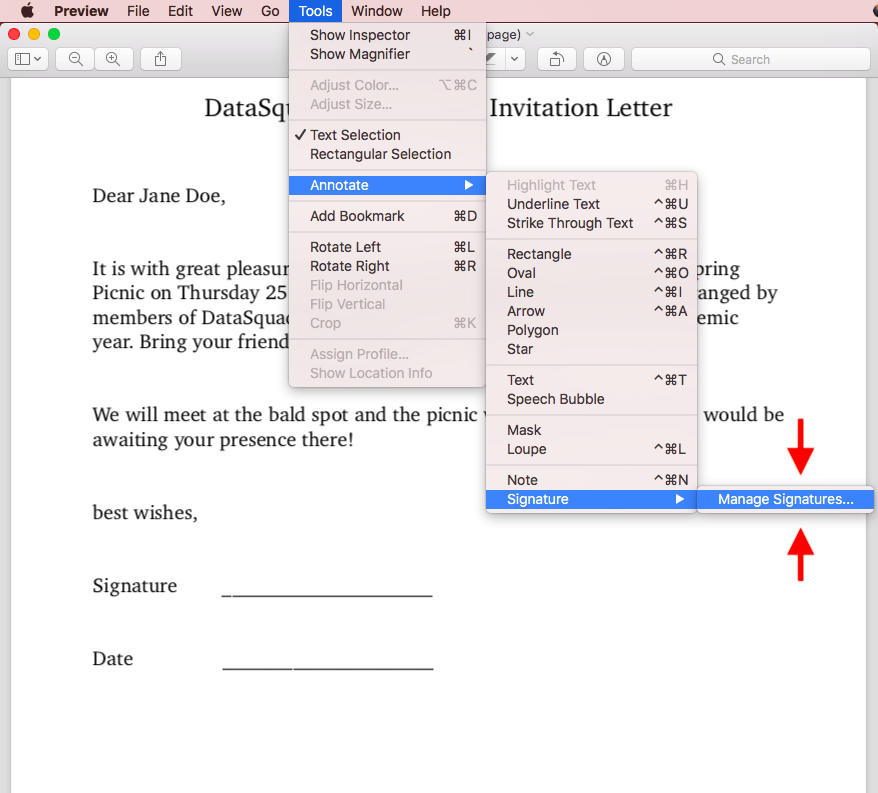
Open the file you would like to sign in Preview. In the top menu bar, go to Tools > Annotate > Signature > Manage Signatures. You will then be instructed with two ways to create a signature, Camera and Trackpad.
1. Camera
First, sign your name on a clean piece of paper. Choose the Camera option next to the Trackpad option. This will set off the webcam of your laptop. From here, raise the piece of paper with your signature on to the height of the webcam. As signature meets a blue horizontal reference line, Preview will generate an electronic format of your signature and save it to your signature library.
One advantage of the camera option is as you print out the PDF file, the signature would look just like your real handwriting, preserving all the details of each stroke. We recommend using the camera option to achieve the realistic and aesthetic quality you’d like to see in your signatures.
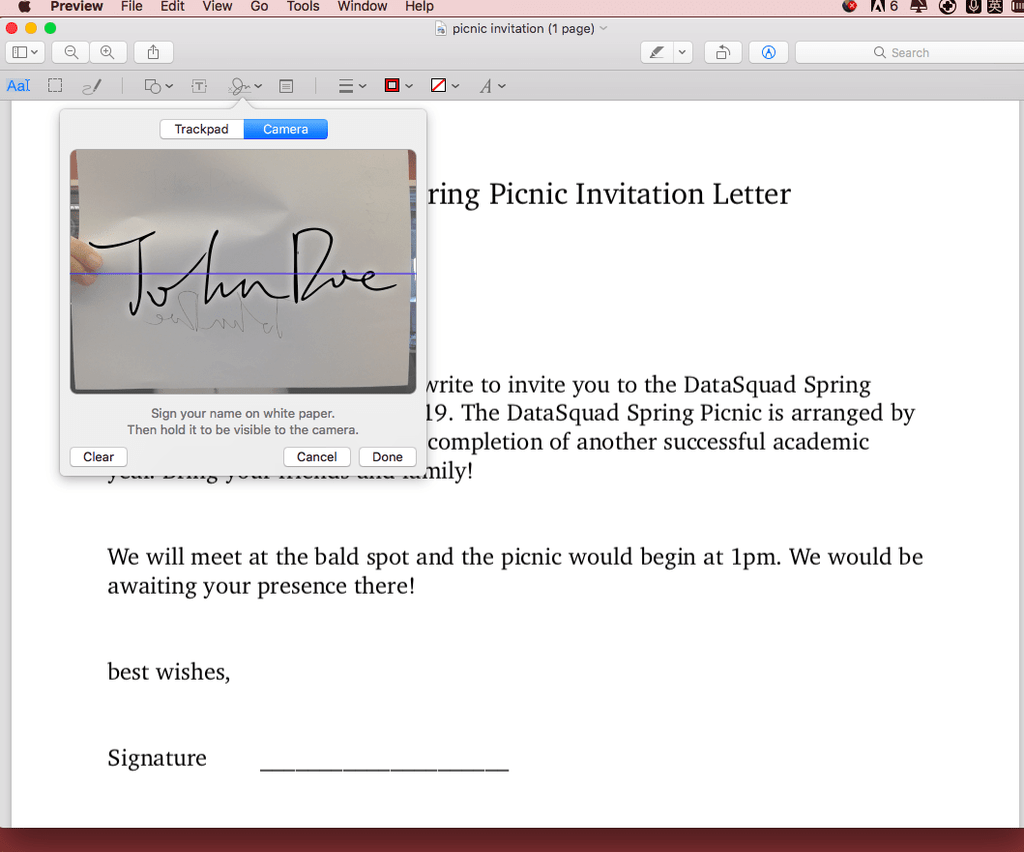
2. Trackpad
You may also use the trackpad or writing pad of your computer by selecting the trackpad option. On the trackpad, write down your signatures and let the pad track your motion. When you are done, hit any key on the keyboard to finish. Click the done button and a signature will be created and saved to the signature library.
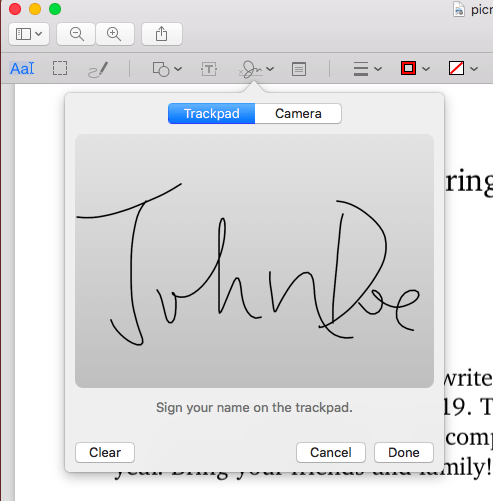
Both the camera and the trackpad options will save a copy to your signature library in preview. To edit them or to use them again, go to Tools > Annotate > Signature > Manage Signatures to find your signature library. However, watch out for Preview’s high imitation ability of human handwriting. Our signatures could now be forged copied for unlimited times by others with access to our computers or our signatures. Never forget to verify the validity of signatures on important documents.