Introduction
In a modern era filled with technology, game engines are transforming the way we teach and learn. From creating interactive stories with Twine to visualizing models with Unity, game engines push education to a new frontier. Carleton colleagues are already using some of these tools, and we can connect you with them if you are interested. If you have ideas on how to use game engines for learning in your classes, please connect with the AT team.
This article will focus on and analyze the main game engines used in Carleton’s curriculum (Unity, Twine) as well as some options (Code.org, Inform, Wick) that are used in other environments.
The chart below lists 8 game engines in descending order of ease of learning. Below the chart are images of each of the game engine environments along with some information about them, including links to tutorial resources.
Game Engine | In Carleton curriculum | Pros | Cons |
|---|---|---|---|
No | Great for K-12 education | Limited functionality outside of activities |
|
No | Great for K-12 education | Limited functionality outside of activities |
|
Yes | Text-based, easy to learn | Limited image functionality, 2D only |
|
No | Great for short animations | Web-based editor that is not very robust |
|
Yes | Suitable for conveying more | Require access to physical object |
|
Yes | Text-based | Need to learn internal programming language |
|
No | Complexity is between | Internal language is hard to learn through tutorials |
|
Yes | 3D graphics, | Steep learning curve, processor intensive |
Game Engines
Scratch
Scratch and Code.org are similar in their suitability for K-12 code education. Scratch was developed by MIT and contains lessons for creating mini-games; it is currently not in the Carleton curriculum.
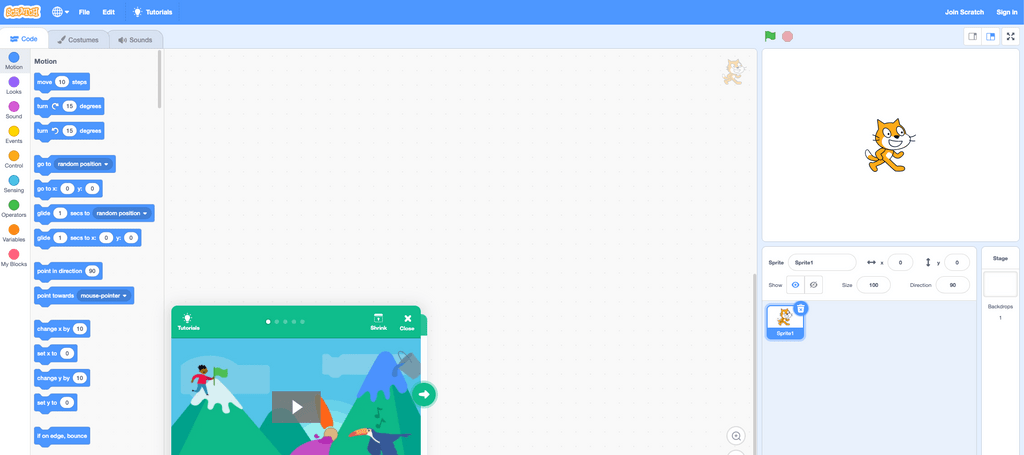
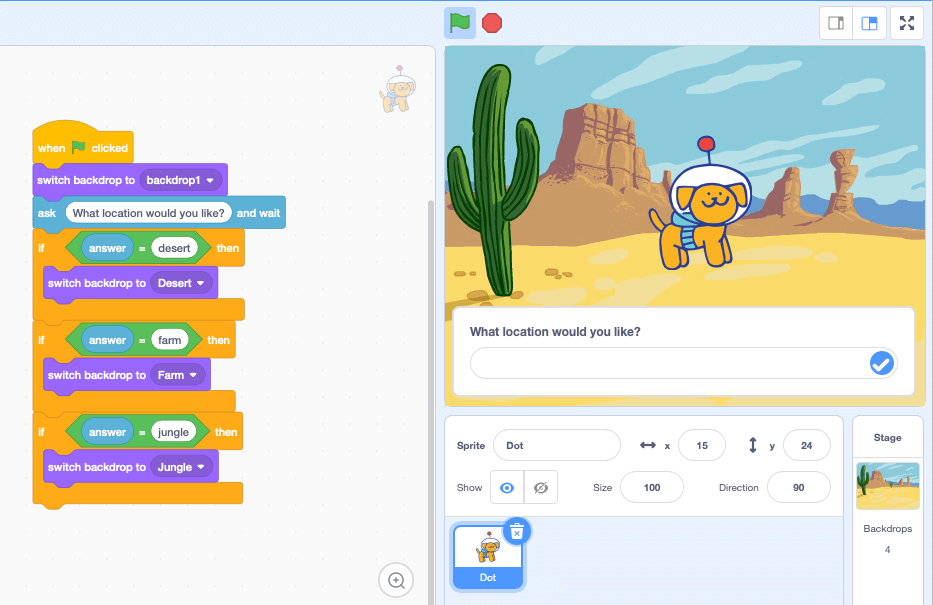
Image from junilearning.com/blog/coding-projects/scratch-backdrop-explorer-game
Code.org
Compared to the other game engines, Code.org is more specialized in that it focuses on Computer Science education. It contains a variety of mini-games that teach basic programming logic like if-else statements. This resource currently has not been introduced to the Carleton curriculum but could be used to help students understand basic logic behind all programming languages.
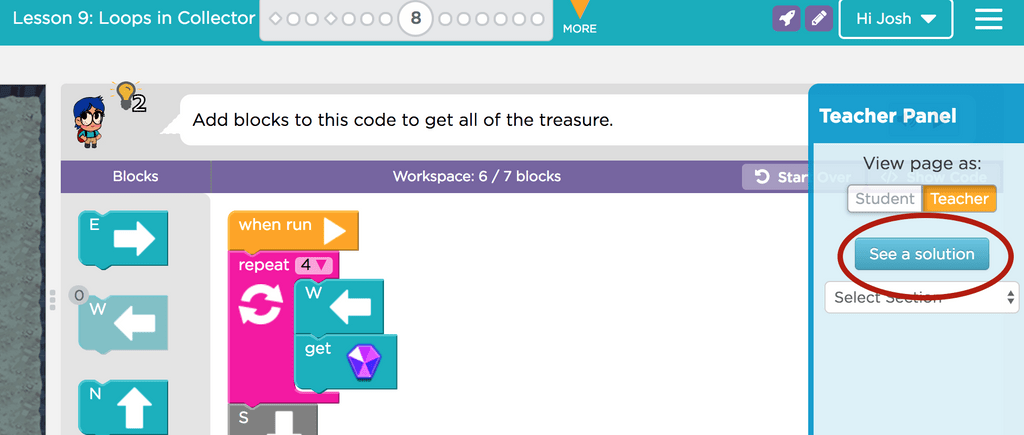
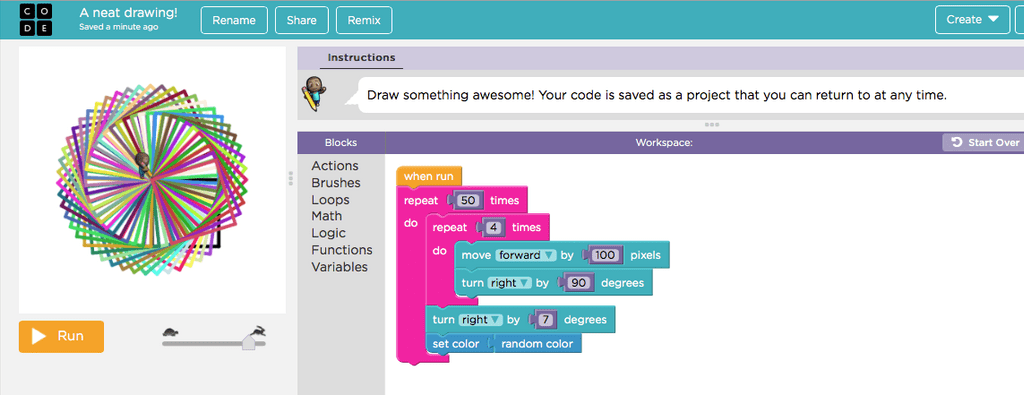
Images from code.org
Twine
Twine is a game engine best known for its ability to create text-based interactive narratives. The Digital Arts and Humanities program at Carleton integrates Twine into the narrative of the Boston Massacre.
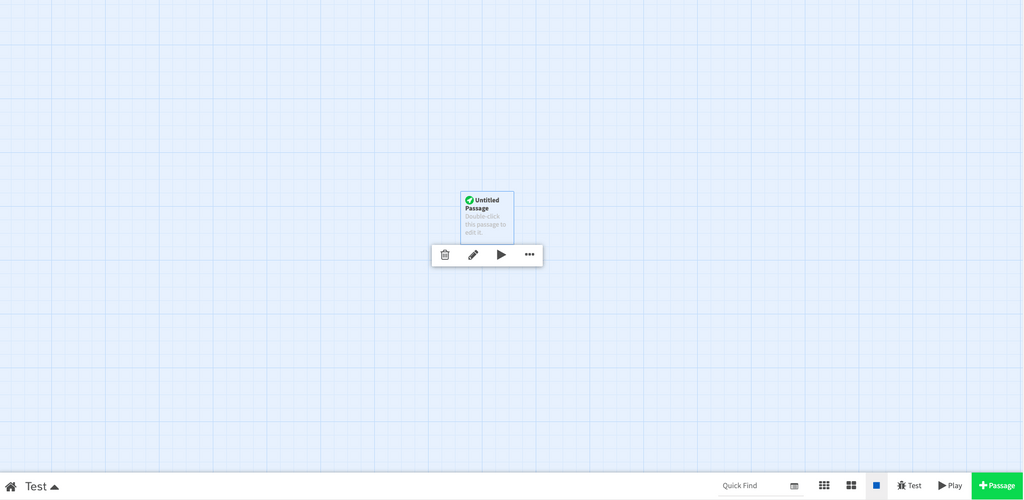
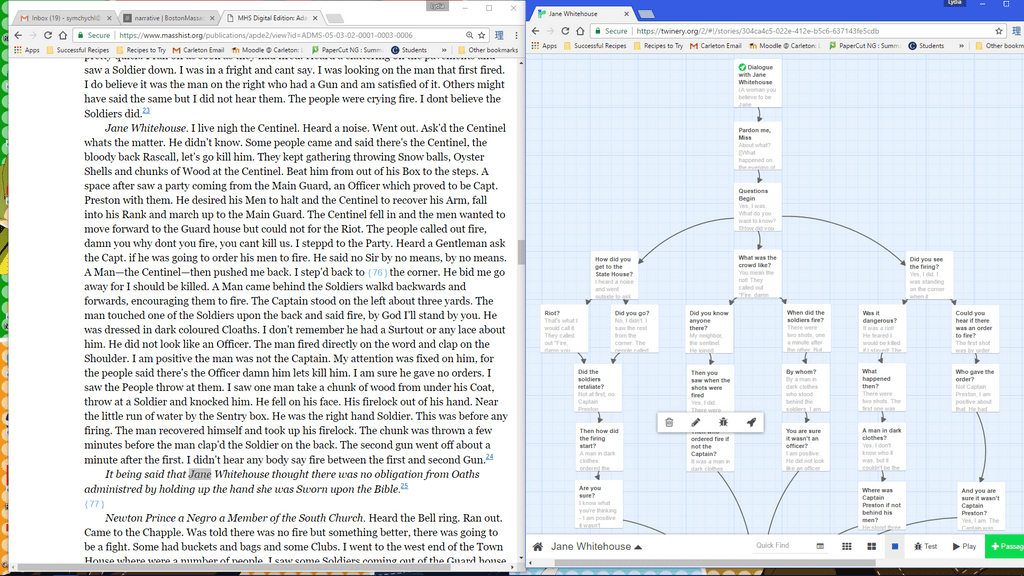
Image from bostonmassacre3d.amason.sites.carleton.edu/narrative/writing-in-twine
Wick
Wick is a browser-based engine with a special emphasis on short animations. The program depends on drawing skills, so access to drawing tablets can make a big difference. This application is not used in the Carleton curriculum but could be useful for courses with both art and programming elements.
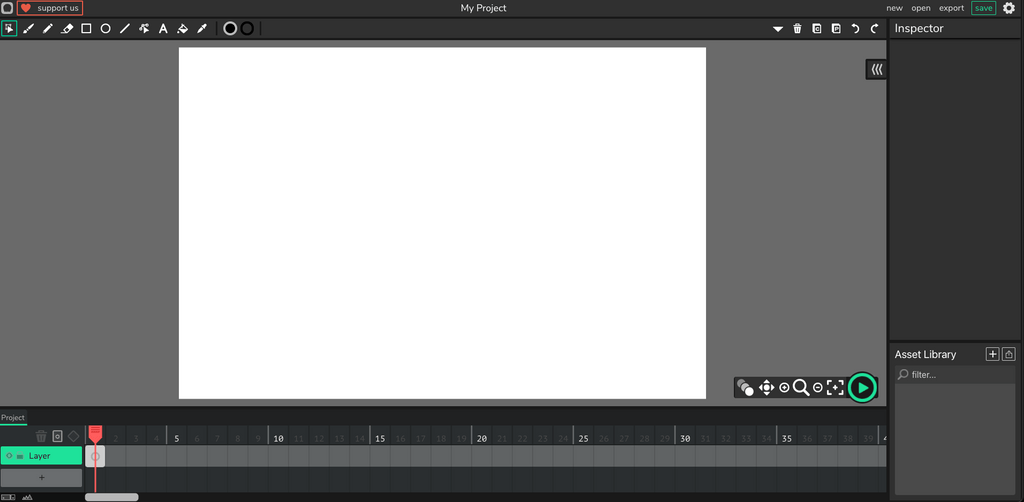

Image from thehelpfulartteacher.blogspot.com/2020/04/using-wick-editor-website-to-create.html
Vuforia
The main function of Vuforia is to associate additional historical metadata to a scannable object/image. The program is integrated into the Unity development environment. Carleton has applied Vuforia to a variety of disciplines, including in Biochemistry to simulate molecular structures.
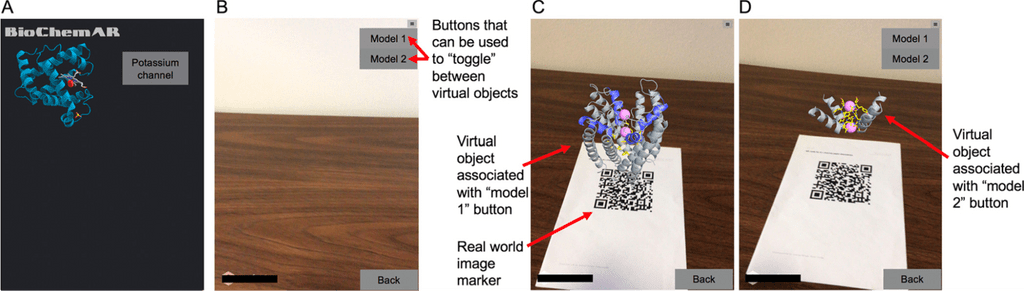
Image from pubs.acs.org/doi/10.1021/acs.jchemed.8b00691
Inform
Inform is very similar to Twine and is mainly used to create text-based narratives. The difference between them is that Inform is more code-oriented and can be slightly more difficult to learn. Troubleshooting for Inform is slightly difficult because the forums are somewhat dated. Inform is also not used at Carleton but could expand on Twine to introduce how an interactive story works behind the scenes.
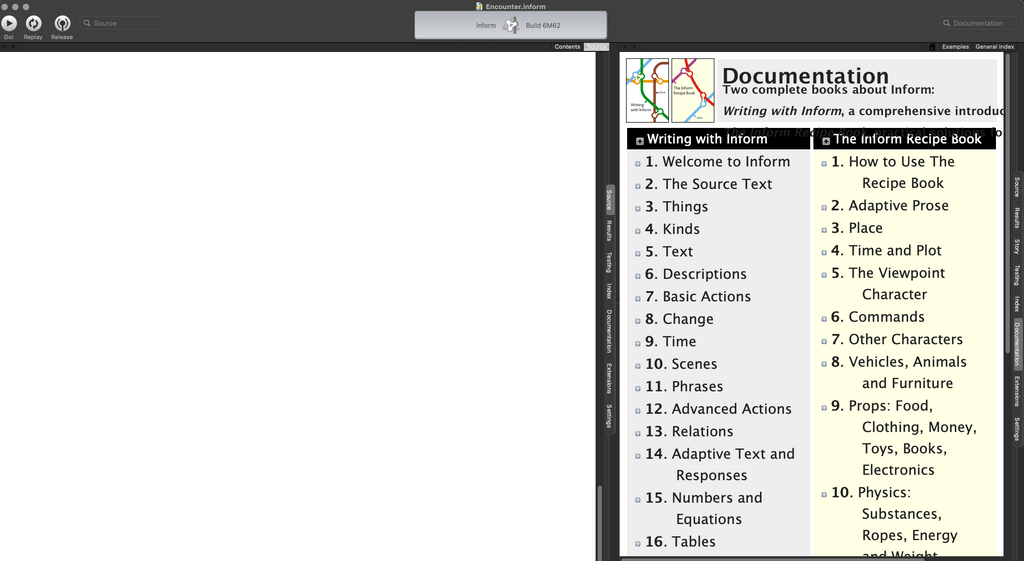
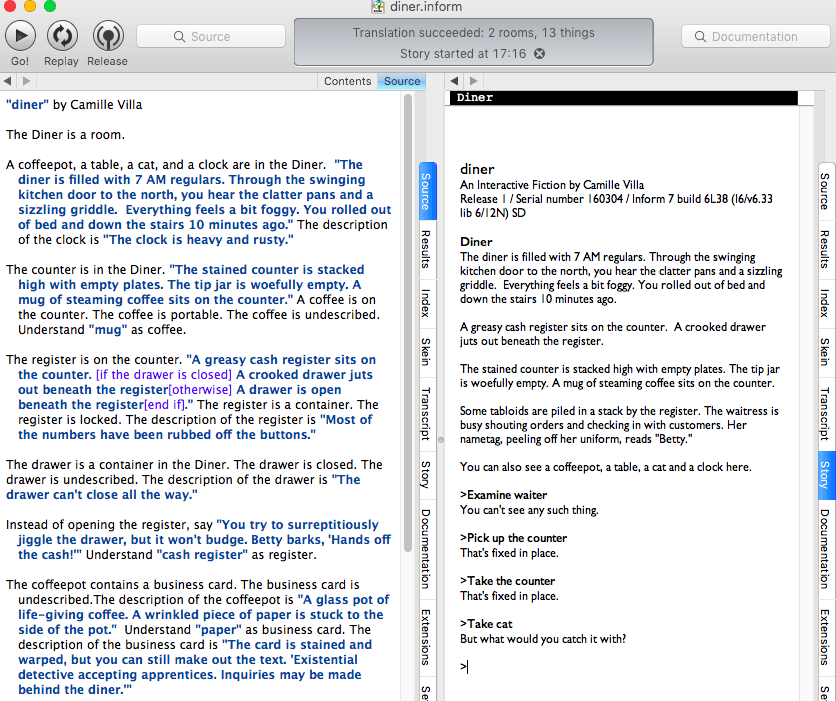
Image from digitalhumanities.berkeley.edu/writing-interactive-fiction-inform-7
GDevelop
GDevelop is one of the main competitors of Unity. It has its own development environment and can create intricate and sophisticated games. Carleton currently has not integrated GDevelop into its courses.
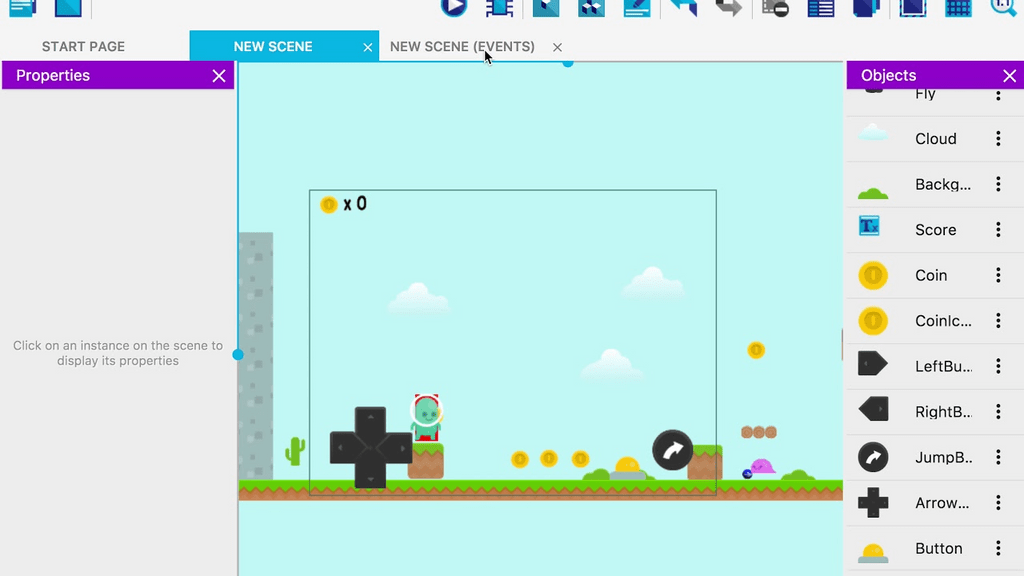
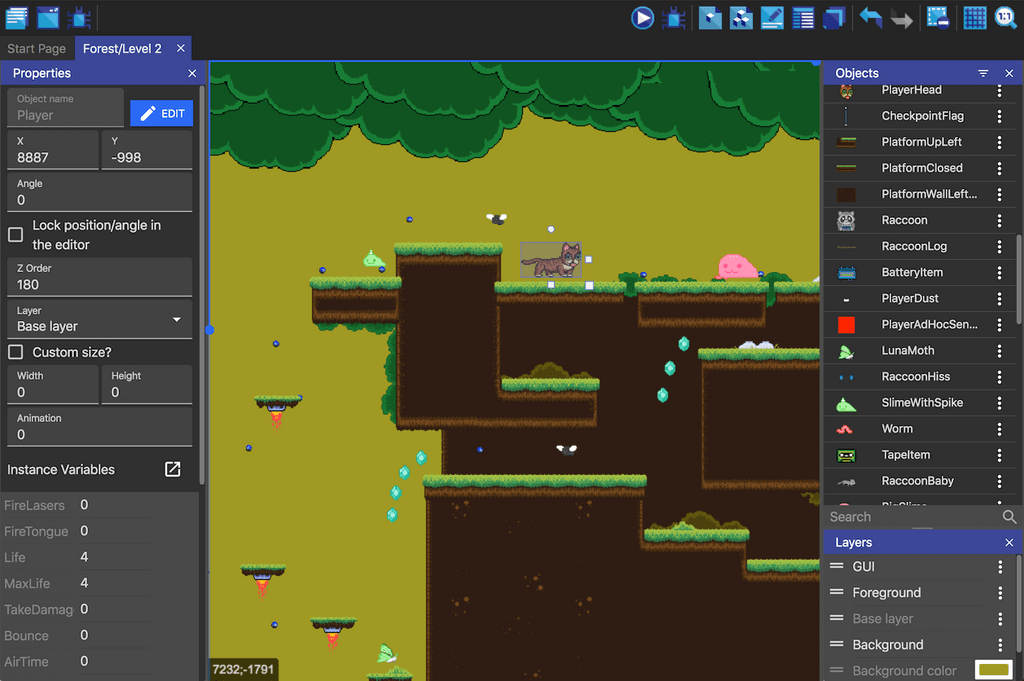
Images from gdevelop-app.com
Unity
Unity is best suited for creating and rendering a variety of 3D models. The online documentation is very helpful in troubleshooting issues. Carleton’s Digital Arts and Humanities program uses Unity to recreate historical sites and events. Similar to Twine, the most recent project with Unity involves recreating the Boston Massacre.
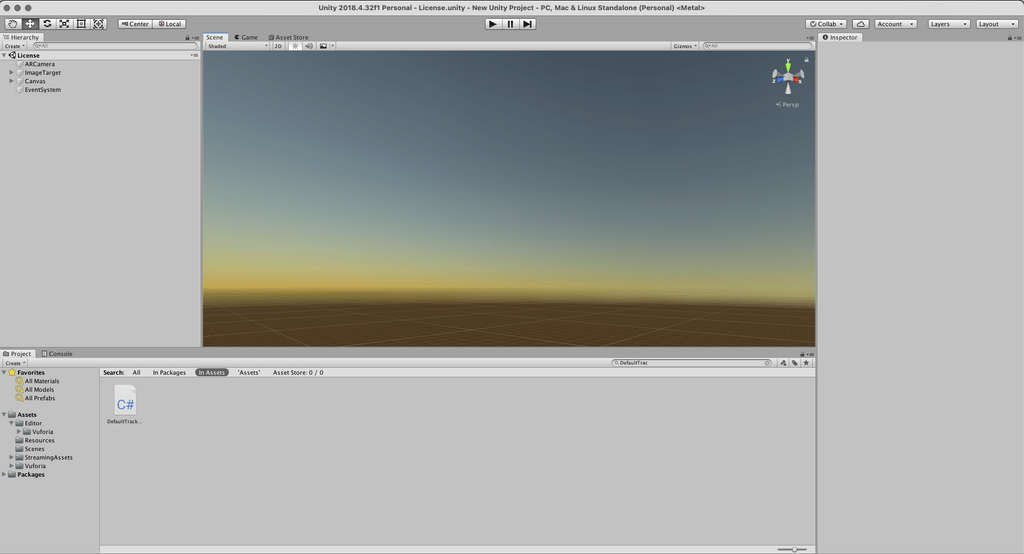
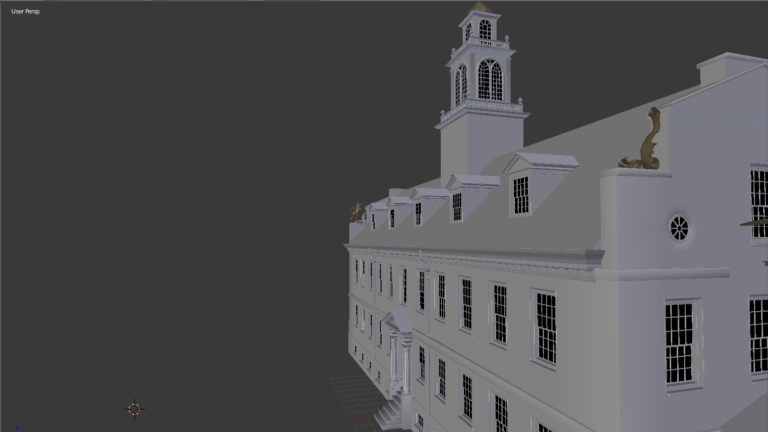
Image from bostonmassacre3d.amason.sites.carleton.edu/3d-modeling/technical-art-and-optimizing-models-for-unity
Conclusion
Game engines are gaining popularity in Carleton’s classrooms as an innovative way to demonstrate learning, share knowledge, and collaborate between different disciplines. You can get started with these engines through tutorials on their websites. If you have a game engine you would like to try, please get in touch with Academic Technology. We would love to hear from you.