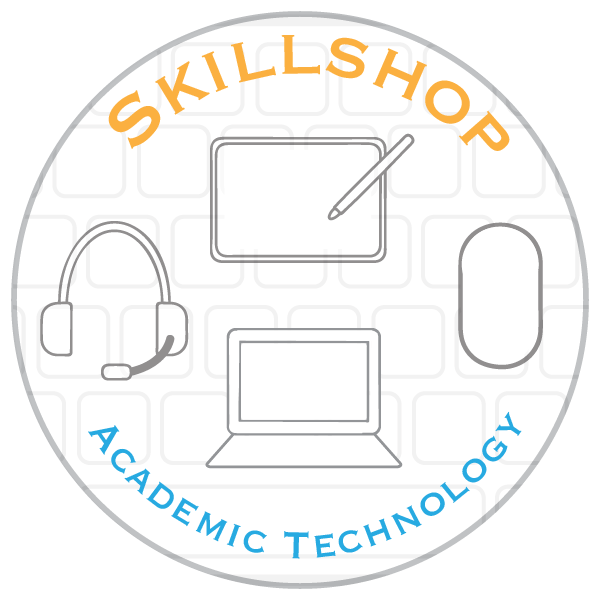The new academic year is almost here, and we want to make sure everyone has the resources they need to be successful. Please find below a list of learning opportunities for faculty and staff, with skillshops, classroom tours, classroom simulations, drop-in hours, and online resources.
Skillshops
ITS’ Academic Technologists are offering a series of skillshops on September 7 and 8, 2021. We will record these sessions to ensure that anyone who cannot participate during the actual times has an opportunity to view the content later. This year’s skillshops will offer ideas to level up your skills in Moodle, Zoom, and Panopto and will showcase Gradescope and Hypothes.is, two tools faculty discovered during the last few terms as ways to improve student engagement and efficiency in managing courses.
The skillshops we are offering are:
- New Moodle Options: Learn about new Moodle features, including some design options, accessibility features, and recent additions like the Activity Chooser and interactive content options.(Carly Born)
Sept 7 1-1:30pm
Registration Link for Zoom session - Leveling up in Moodle: Did you know that you can now grade forum posts? That Moodle has scales for you to use, rather than just grades, points, or percentages? That you can use peer review? That you can have a class participation rubric? (Carly Born)
Sept 8 11:30-noon
Registration Link for Zoom session - Leveling up in Zoom: Did you know that you can add personal pronouns to your Zoom profile, view who participated in a Zoom session, get polling going and also do some polling on the fly, set up registration for your event? You may have other questions like, how should I handle guest speakers best with a class in person, or what to do if Zoom recordings are filling-up my hard drive? We’ll answer these and your other questions. (Dann Hurlbert and Matt Burr)
Sept 7 1:30-2pm
Registration Link for Zoom session - Leveling up in Panopto: Did you know that you can get automatic captions easily enabled and edit automatic captions? Let’s also talk about the best way to integrate with Moodle and what to consider when looking at Panopto course folders, especially the Assignment folder. (Dann Hurlbert and Matt Burr)
Sept 8 1:30-2pm
Registration Link for Zoom session - Gradescope: Gradescope is an application that can help streamline your grading process for numbers and image-based assessments, so that your feedback to students is more consistent and equitable while saving time for you. (Wiebke Kuhn and Carly Born)
Sept 7 11:30-noon
Registration Link for Zoom session
- Hypothesis: Hypothes.is is a reading tool that allows for personal and collaborative annotation of digital texts, fostering student engagement and giving faculty a better sense where students need additional guidance. (Wiebke)
Sept 8 11-11:30am
Registration Link for Zoom session - Technology for asynchronous and synchronous classroom discussion: One thing we have learned over the last 18 months is that we have more technologies at our disposal to collaborate and meet – both in synchronous and asynchronous ways. Join us to learn about some strategies for Moodle and Zoom, about improving efficiency through Google calendar and group options. (Carly Born and Dann Hurlbert)
Sept 8, 3-3:30pm
Registration Link for Zoom session - Managing your class materials with their lifecycle in mind: Have you ever hunted for a Google document or a document on your computer only to find lots of variations but not the version you are looking for? What if you had a better plan to manage your class materials so that you always know when and where to find something – and you could feel confident in deleting old materials? Join us to learn strategies to improve your file management for classes. (Paula)
Sept 7, 3-3:30pm
Registration Link for Zoom session
Classroom Simulations: Teaching with Masks
The Academic Technologists are partnering with the LTC to offer two classroom simulations with a focus on teaching with masks. For many faculty, the last year brought online classes only, so we want to provide a moment for faculty to experience what it is like to be in a classroom with a larger group of people, talking with masks. If you requested a personal amplification device, this may be a good moment to bring it along and test out with others in a space.
Sept 9, 3 – 4 pm
Sept 10, 2-3pm
Classrooms: Leighton 304 and 303 (30 minutes each)
Tours of Classroom Technology
If you are interested in exploring or refamiliarizing yourself with the technology in the classrooms you are teaching in, please reach out to Wiebke Kuhn or Michael Decker to set up a brief (15 min) appointment between Sept 7 and Sept 14 during business hours. Additional information about classroom technology can be found on the Equipment in Rooms pages, but please note that we are revising these pages right now.
One change to note is that Laird Hall is our first building on campus that is BYOD (bring your own device) – this will provide you with greater flexibility as all your files and specialized software applications will be at your fingertips.
Drop-In Hours
Academic Technologists will be offering regular drop-in hours via Zoom for all faculty on the following dates and times:
September 7 – 22 (M-F) 9 am – 3 pm
September 11 and 12 (Sat+Sun) 11 am – 2 pm.
PEPS Staff will not be offering Instant Video Support prior to the 1st day of classes. Assistance can be attained through the AT Drop-in, by emailing peps@carleton.edu, or by scheduling a meeting Matt, Dann, or Michael. (During the term, PEPS will offer Check-Out Center and Instant Video Support service M-F from 1 pm – 5 pm.)
Online Resources Available 24/7
If you want to get started ahead of time reviewing instructional technology possibilities, here are some key resources
- Teaching and Learning Service Catalog pages
- Moodle Microskills Course: enroll in this Moodle course and explore how to use this learning management system through short succinct videos. If this is your first time using Moodle@Carleton, please log in with your Carleton account.
- Instructional Videos: here are some tips to get started and a series of videos focused on creating the “perfect” instructional video.
- Skillshop recordings: these recordings are from last Fall, so some tools may look just a little different, but they still give you a very good sense of what is available
Most commonly used instructional technologies include Moodle, Zoom, Panopto, Gradescope, Hypothes.is, Kahoot (with some other options like Zoom Polling and free versions of PollEverywhere, Mentimeter, or Sli.do). We can also talk with you about digital presentation/poster design, connecting teaching with undergraduate research and understanding of data, LanguageLessons, and other tools.