Posts tagged with “DataSquad Blog” (All posts)
Creating a Language Placement Dashboard
This term I have been working with some academic technologists to start the process of creating a dashboard for language placement exams. This most recent meeting is a continuation of…
Managing Students, Managing Friends
As a project manager (PM) intern, one of my responsibilities has been to manage the progress of the DataSquad’s various projects. I make sure that squad members have what they…

Satellite Remote Sensing at Cornell University
In June, I had the opportunity to attend an oceanographic satellite remote sensing workshop at Cornell University in Ithaca, NY. The two-week program was taught by Professor Bruce C. Monger…
Modernizing Mail Merge with Google Forms
Problem Every term at Carleton, the registrar office has to send every teaching professor an email asking them if they want their class to use self-scheduled exams that term. Until…
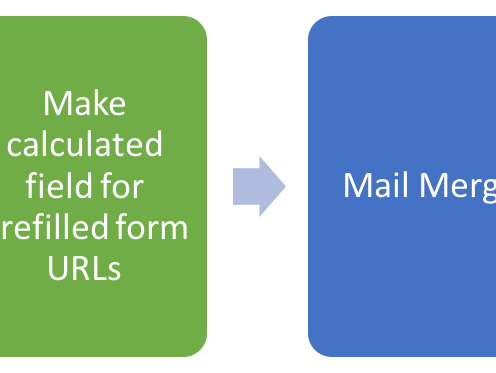
Sketching a Backend for Language Placement Tests
Sometimes, projects come around that DataSquad can’t directly contribute to because the scope of the project is longer than the time any one student will stay at the school. But…
Every Presidential Ad Ran in 2008
Barbara Allen, a political science prof, approached the DataSquad for help redesigning graphs in her book for better clarity and to meet publisher standards. I was given a word document…
Converting Microsoft Office files to PDF files
My project was to convert old Microsoft Office documents .doc/.xls/.ppt files to PDF format in order to better preserve the data. MS Word is one of the most popular word…
Managing Students
I was brought onto the Datasquad to help Paula manage her wide variety projects and be an amateur ‘Project Manager’. While excited to learn about project managing, I was surprised…
Using FileMaker to Design a User Interface for an Inventory Database
My current project is to design a web and desktop user interface for a physics inventory database using FileMaker. The database is shared between Carleton and St. Olaf College and…
Categories
- AI
- Assessment and Evaluation
- Career Path
- Carleton DataSquad Alumni
- Carpentry
- Classroom Technology
- Conferences
- Cybersecurity
- Data
- DataSquad Blog (Current Category)
- Events
- Instructional Design
- Media
- Moodle
- Outreach
- People
- Projects
- Storage Design
- Student work
- Teaching and Learning
- Teaching Quickstarts
- Tools
- UDL
- Updates
- User Experience
- Video
- Visual Design
- Visualization
- Websites
- Works in Progress
- Workshops
- Wrangling
- Zoom