Posts tagged with “Classroom Technology” (All posts)
Welcome to Paul Bernhardt, the new Classroom Support Manager
For many of us, Paul is a familiar face on campus. He started at Carleton in 2011, working for both Cinema and Media Studies (CAMS) and the Office of the…

Get productive and creative in the IdeaLab
The IdeaLab is a creative space for faculty and students at Carleton to use and enjoy, with a variety of space configurations to support each of five phases of Design Thinking.
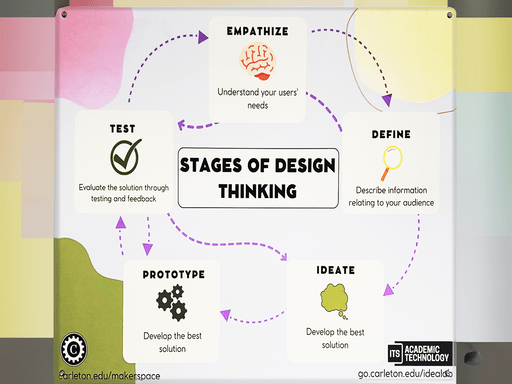
Engage students with Poll Everywhere
Poll Everywhere (PollEv) is a web-based Student Response System, which works on laptops, tablets, and smartphones, to encourage more participation and engaged learning in the classroom.

Zoom updates, May 2022
Zoom regularly rolls out new features and security updates. Here are instructions for updating Zoom, as well as a quick show-&-tell of some of its newest capabilities.

Using iPads in Classrooms
Help! I just learned that I will have several remote students in my class! How do I teach everyone when I do a lot of writing on the board?!?
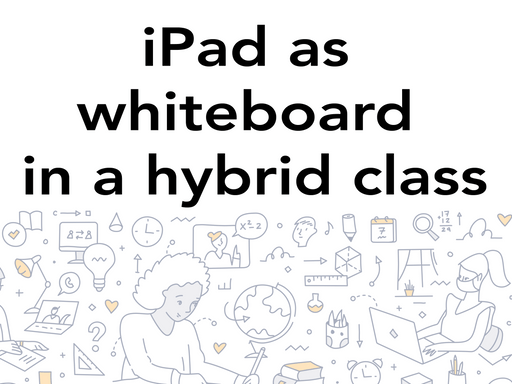
Here, there and everywhere: REMOTELAB
Last year when Carleton moved entirely to remote learning during the pandemic, faculty and students used Moodle to share course documents, take tests and hold asynchronous online discussions. They used…
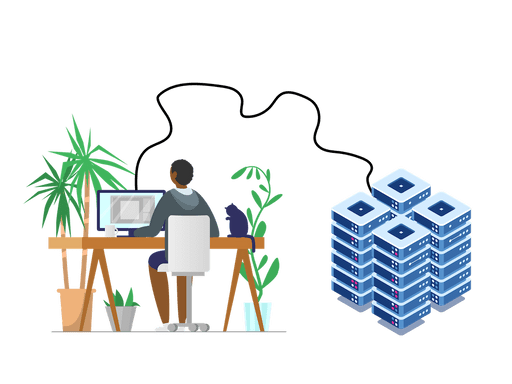
Using Zoom Spotlight in a Face-to-Face Class
This semester, students enrolled in on-campus classes who are required to quarantine is a serious issue. Dave Alberg is teaching chemistry face-to-face this semester, but has had students in quarantine…
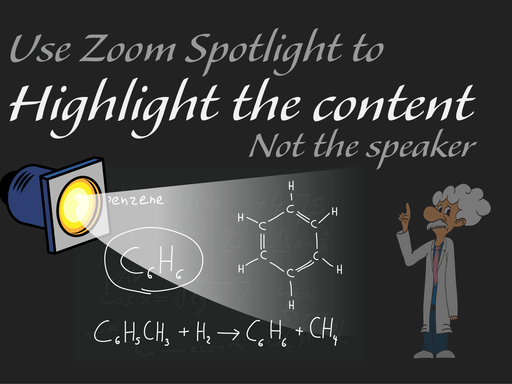
Makerspace Lightboard
Lightboards are a great way to add visual interest to online lectures, and allow you to replicate using a whiteboard in class in a video for online delivery. Aaron Heidgerken-Greene,…

Categories
- AI
- Assessment and Evaluation
- Career Path
- Carleton DataSquad Alumni
- Carpentry
- Classroom Technology (Current Category)
- Conferences
- Cybersecurity
- Data
- DataSquad Blog
- Events
- Instructional Design
- Media
- Moodle
- Outreach
- People
- Projects
- Storage Design
- Student work
- Teaching and Learning
- Teaching Quickstarts
- Tools
- UDL
- Updates
- User Experience
- Video
- Visual Design
- Visualization
- Websites
- Works in Progress
- Workshops
- Wrangling
- Zoom