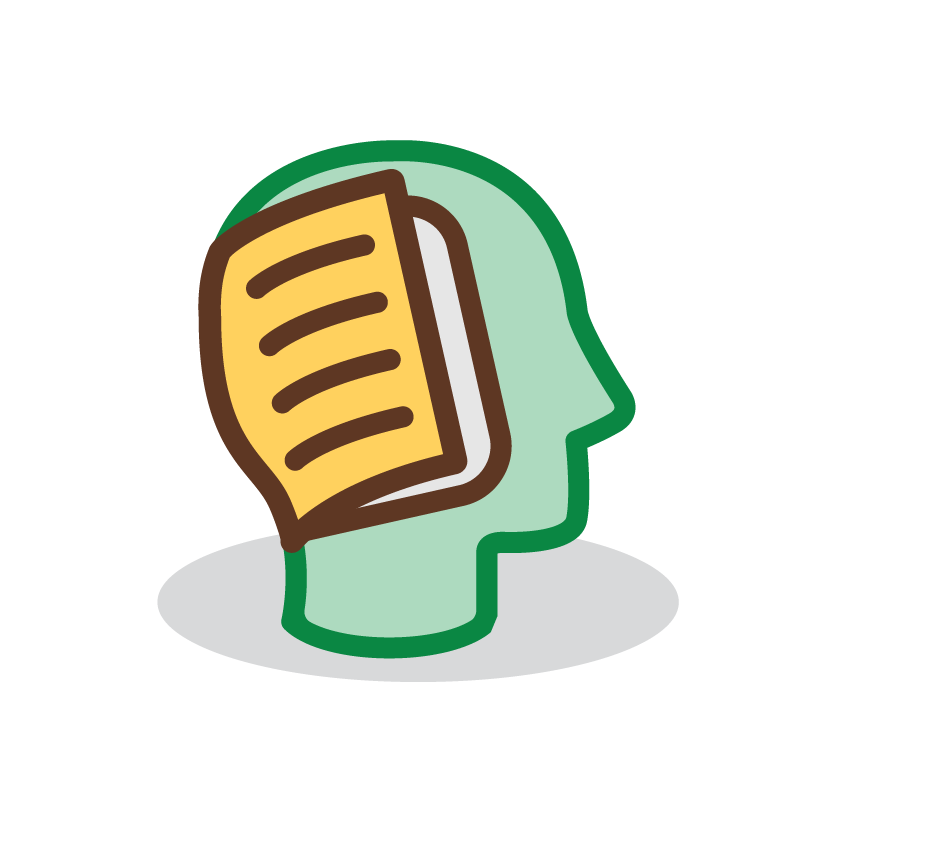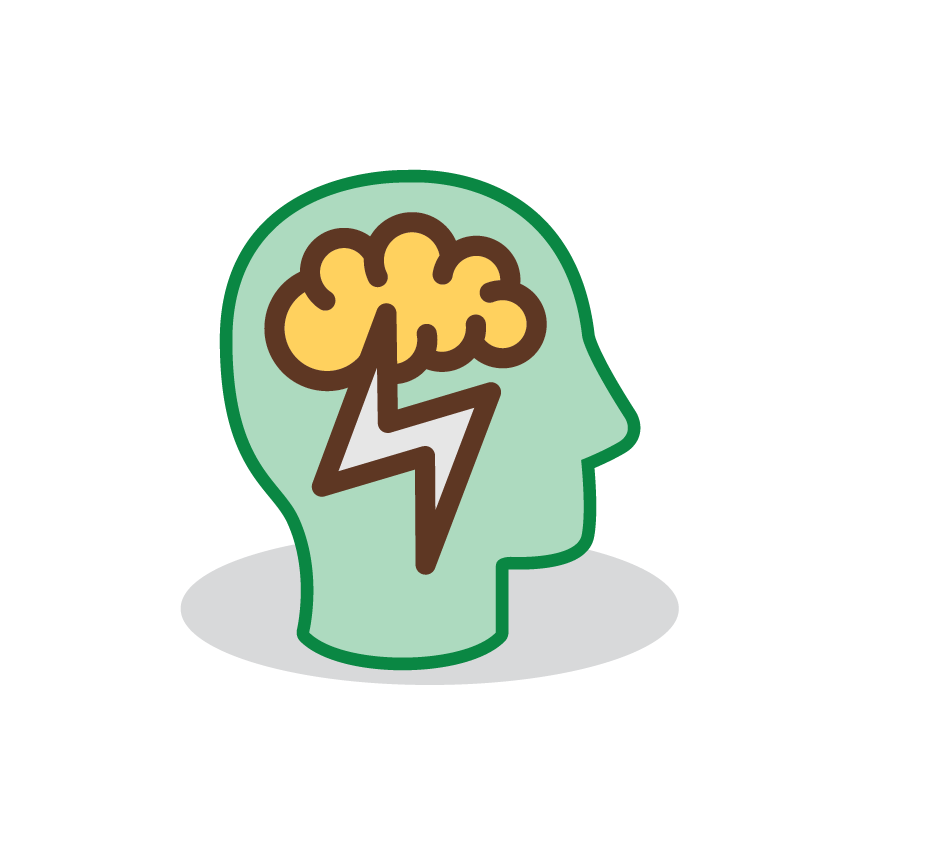UDL, a blog series…
To recap, the first blog post in the series describes the principles of UDL and how to take the initial small step into achieving a UDL classroom. You can find the link back to the first post of this series.
Universal Design for Learning (UDL) “is a framework to improve and optimize teaching and learning for all people based on scientific insights in how humans learn” (Cast.org). UDL can create an equitable and inclusive learning environment for all students in the classroom.
Within the UDL framework, there are three major categories and their subcategories:
Multiple means of representation
Multiple means of engagement
Multiple means of actions and expression
Action and Expression: Physical Action
There are numerous barriers that can be placed in front of how students learn. Some students will be restricted because of mobility impairments such as needing a wheelchair. Others will struggle with organizational abilities and language barriers in the classroom. Providing multiple means of action and expression for your students to demonstrate their knowledge creates an equitable learning environment. Under the UDL principle, providing multiple means of action and expression, the first subcategory is to provide options for physical action, which means A) to vary the method for response and navigation in the classroom, and B) to optimize access to tools and assistive technologies.
Vary the methods for response and navigation
The physical environment can be a barrier for students who are physically limited. In order to decrease those barriers create opportunities to allow students to choose their methods of responses. For example, if you have students complete a short discussion post on Moodle, try allowing them to use an audio recording rather than a written response. If the student has a difficult time typing out a discussion due to an injury, they can still participate through this alternative format.
Not all barriers are this tangible, however. Time can be a major barrier for students. You may notice a student who stays until the end of an exam period and is still not able to complete the exam. While you might assume that the student wasn’t prepared for the exam, you discover after reviewing the completed section that the answers are mostly correct. From here, you could ask for a private meeting with that student and share information about Carleton’s Office of Accessibility Resources (OAR). Often, students do not know they may qualify for accommodations and do not know that Carleton provides assistance for this. The OAR also provides spaces for students to take exams for longer periods of time that are not limited by set class time.
An unwritten rule…
- Complete any assignment yourself that you ask your students to do.
- Time and record how long it takes you to complete each assignment.
- Add half the time it took to complete to the total estimated time you share with your student.
- If a reading takes you 30 minutes to complete, it should roughly take your students 45 minutes to complete.
- If an exam takes you 50 minutes to complete, that includes reading every question and answering each, then the estimated time to complete the exam will be 75 minutes.
Reducing the barriers in the classroom might go beyond the scope of what you can do alone. Both ITS and the Office of Accessibility Resources (OAR) are here to support students who might need more help than the UDL principles you set in your classroom.
Optimize access to tools and assistive technologies
Allowing and encouraging students to use assistive technology in the classroom creates an equitable learning environment for students who might need support. Students can get help with the following assistive technologies.
Assistive Technologies:
- Kurzweil: Text-To-Speech Software
- Firefly: online extension of Kurzweil
- Dragon NaturallySpeaking: a speech-to-text program
- Read&Write: literacy software to help with reading, writing, and studying
- Smartpens: take notes while simultaneously recording classroom lectures
These tools can be provided to students after approval from the Office of Accessibility Resources. Students will then work with an Aztech, a student who is trained to assist with this technology and its set up.
Please let ITS or OAR know if you have any questions about using assistive technology in the classroom.

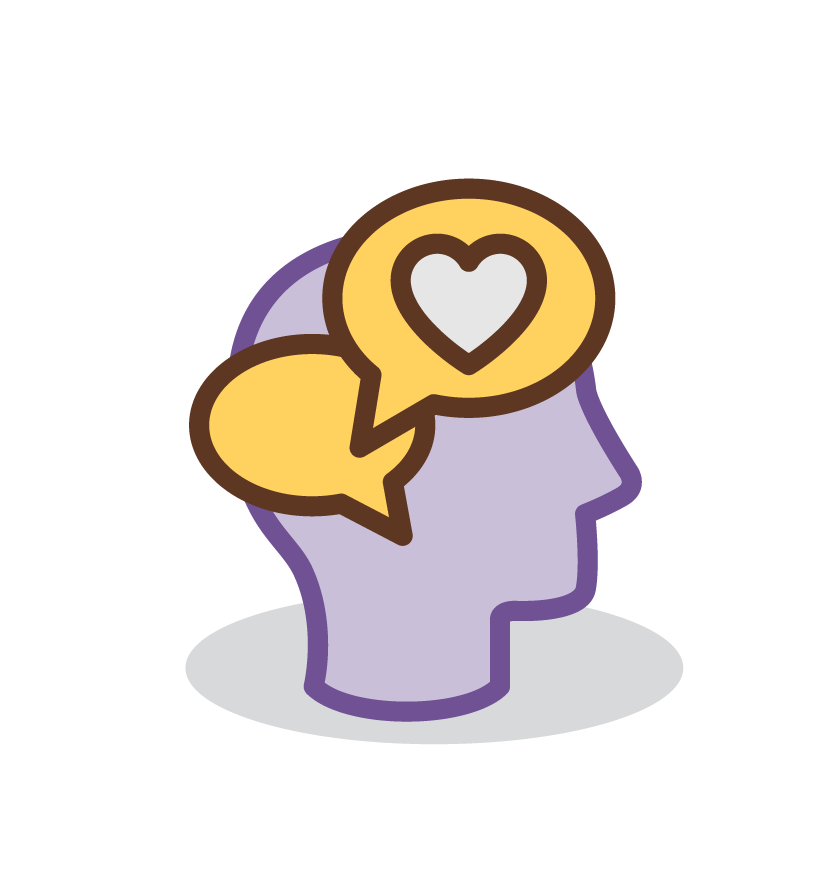
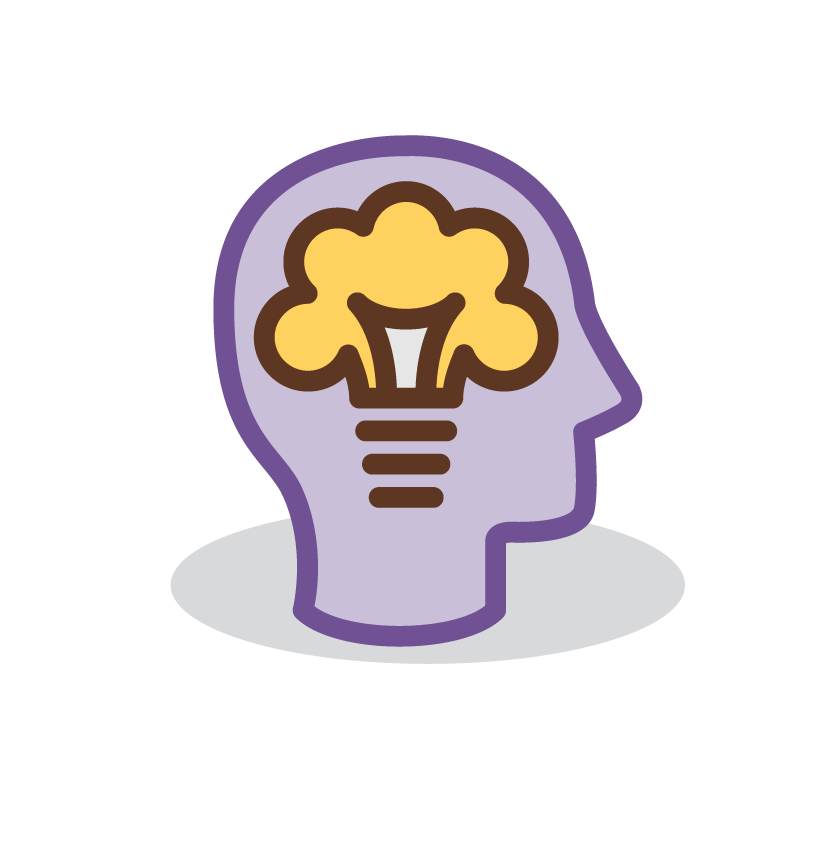 Provide options for comprehension
Provide options for comprehension