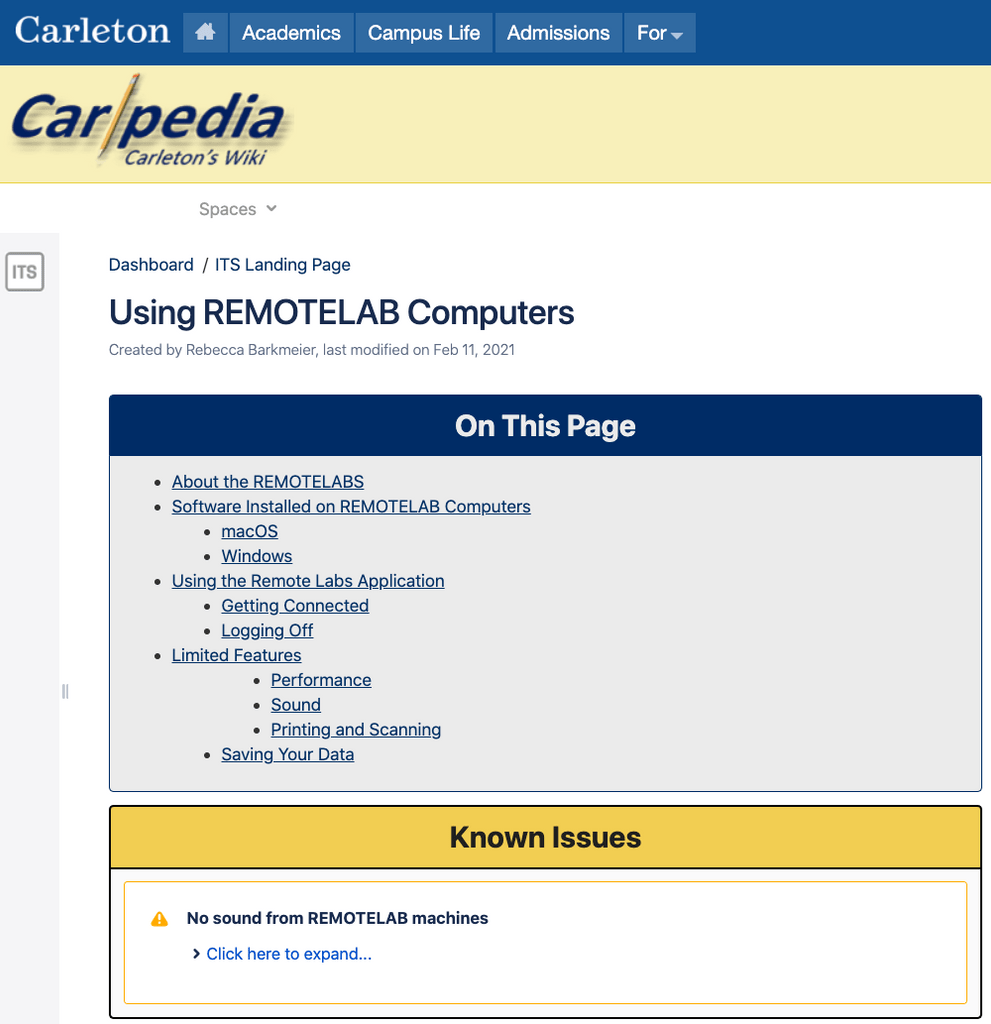Last year when Carleton moved entirely to remote learning during the pandemic, faculty and students used Moodle to share course documents, take tests and hold asynchronous online discussions. They used Zoom to replace in-person class meetings and other face-to-face connections. But what about the software only available in computer labs? Carleton students need access to a variety of software titles that are only licensed for use on Carleton-owned computers, or in physical computer labs. How would students be able to access the tools they need to complete their courses if they could not come to campus?
Rebecca and Troy Barkmeier in ITS developed a solution to this problem. They created the Carleton REMOTELAB, which allows students to connect to lab software from their own computer. Rebecca says, “We put this together over Spring Break 2020 as COVID was happening. Carleton did not have a solution like this before.”
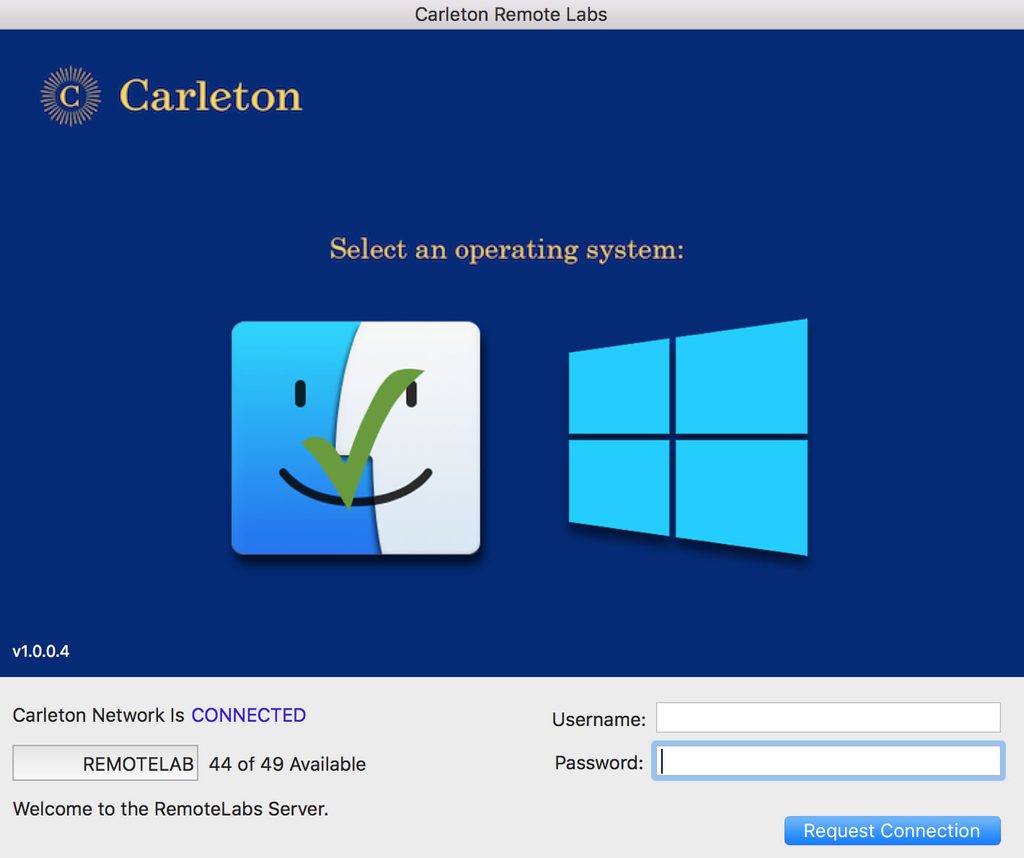
The REMOTELAB consists of 50 Mac Mini computers in the Carleton data center. Each of these computers is configured as a standard lab computer with all the software titles that a student would find if they sat down at a physical computer in a lab, and then additional software to allow them to be accessed remotely. The idea was to reproduce the experience of sitting at a physical computer in a physical lab.
“In the labs we have 80 pieces of general purpose or commonly used software on each platform,” says Rebecca. “The REMOTELABs also include department-specific applications.”
Students who connect will see the lab computer desktop in a window on their own computer. Within that window they can interact with software as if they were sitting directly at the remote computer.
The idea is, we had people stuck at home and away from all of the software that they needed in order to complete class assignments. For a lot of titles, we don’t have licenses for use on anything except college owned equipment. And in many cases it can only be licensed on physical computers, not virtual machines
– Troy Barkmeier
Rebecca keeps a list of all lab software and delineated which was available for personal use and which was not.
To start creating the REMOTELAB, Troy wrote a client that users can install to connect from anywhere as long as they’re on the Carleton VPN. Rebecca developed a wiki page on Carlpedia about the REMOTELAB, including instructions for installing Troy’s client. It took about two weeks to build the REMOTELAB.
They note that the lab computers run both Windows and Mac software and that both Windows and Mac users can connect. Performance is good for three out of the four configurations possible. One configuration — Windows users connecting and using Mac software — is a bit slower than the others in terms of software performance and response time.
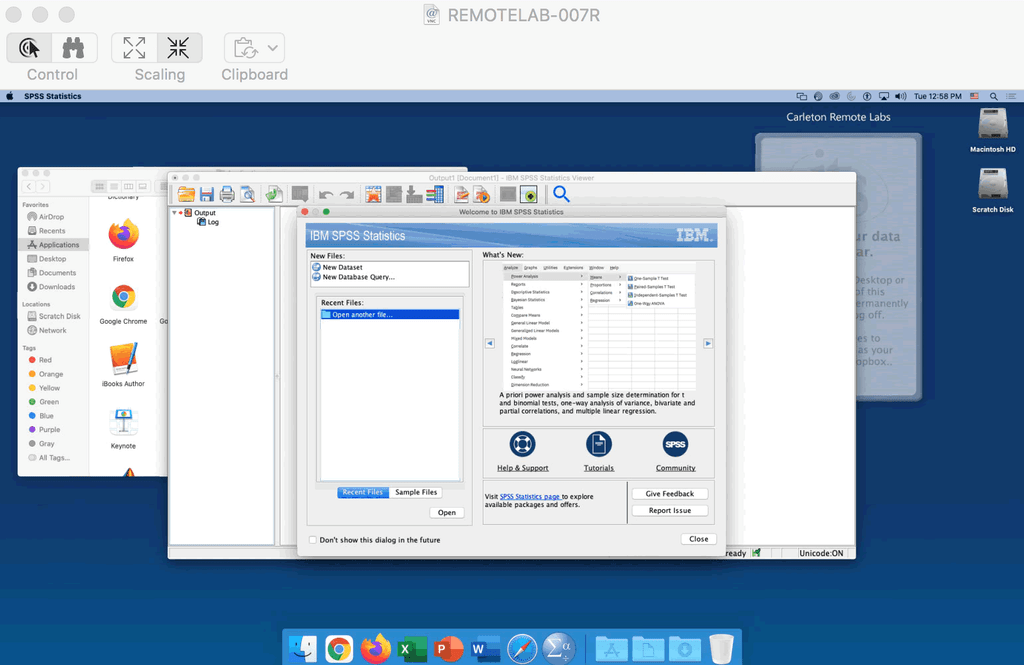
The REMOTELAB is well-used by students in Biology, Chemistry, Geology, GIS, Math/Computer Science, and Psychology. Rebecca reports that the lab doesn’t work for everything students need, however. The VNC protocol used to access the machines does not support audio at all, so anything needing sound or music-related is not available. Other applications that require very fine adjustments and movement on the screen, like Photoshop, also do not work well. So the lab is less useful for departments like Cinema and Media Studies, Music, and Art.
Rebecca points out that since they are using 50 physical computers, if a 51st person tries to log in, they will be denied access. For this reason it can be risky to rely on it for class meetings — they don’t take reservations and there’s no guarantee that there will be enough open slots to accommodate every student who needs to log in.
Even so, they speculate that this way of working and connecting to software will become more common in the future. It’s easy to envision a situation where students use their own laptops to connect to lab software during and after class as a first choice. Traveling physically to a specific room at a specific time in order to use specific software may quickly become a relic of the pre-COVID past.