RStudio Server allows users to access the RStudio IDE from anywhere via a web browser. Compared to the RStudio on your local machine, using the RStudio on a server has several benefits:
1. Easy accessibility to RStudio from any Carleton computer or any computer connected to the campus network
To access the R workspace, sign in with your Carleton account if you are enrolled in a statistics or computer science course. If you are not enrolled in any statistics or computer science course, contact Mike Tie to request an account. You can access this browser-based RStudio interface from any computer connected to the campus network without installing R. Using RStudio Server outside the campus requires the use of GlobalProtect VPN (contact Mike Tie or ITS for support).
2. Allowing multiple users to share access to the space available on a well-equipped server
Users of RStudio Server can directly create projects or files and save their work on the server space. By the default setting, you can see your home directory by clicking the Files tab in the lower righthand window. Since your files are stored on the server and not on your local computer, your work will not be erased when you log off from a lab machine and will be available whenever you log onto the RStudio Server.
3. Centralized installation and configuration of R, R packages, TeX, and other supporting libraries
In other words, you do not need to install or update R version and certain commonly used packages by yourself on the local machine.
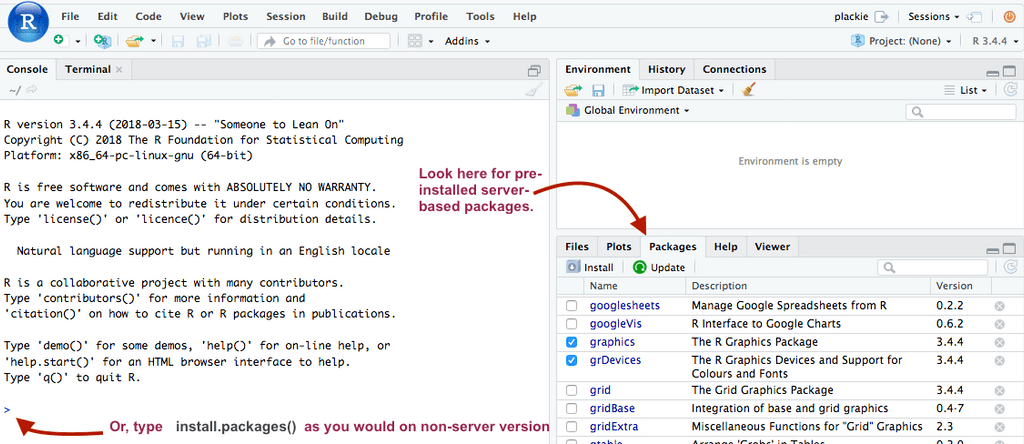
General Benefits:
From a user’s perspective, except for a few small differences in default settings, the RStudio Server’s functionality and speed are at least as good as its local counterpart. One possible limitation of the RStudio Server is that you cannot upload files too large on the server. According to Mike Tie, projects larger than 5GB are recommended to run their data on a local version of the RStudio or you can contact ITS to purchase additional server space. Although the RStudio Server may be down for updates or maintenance sometimes, overall it is an excellent option for faculty and students to coordinate projects using R.
If you already know the R language and are familiar with the RStudio IDE, there will be minimal effort involved in the transition to using the RStudio Server. If you are new to R and RStudio, the following sources might be helpful to get started with R (all resources have a free version):
- RStudio’s Guide on Online Learning: This site recommends additional several platforms, online courses, websites, webinar, and articles.
- DataCamp R Programming Skill Track: An online interactive training and programming platform that provides video tutorials and coding challenges on R.
- Try R by Code School: Online courses with videos and exercises.
- R Bootcamp by Leada
- Swirl: An R package designed to interactively teach R straight from the command line.
- Tutorials for learning R by Tal Galili on R-bloggers: A quite comprehensive compilation of sources for learning R.
- RStudio Webinars: Free events that teach more specific topics in R.