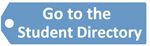Student Profile
Your Student Profile is your link between your life at Carleton and your life after Carleton. It’s a space that’s open only to members of the Carleton community (students, faculty, staff, and alumni) where you can keep track of your experience and skills, build a professional online presence, and connect with others in the Carleton community who share your interests.
Accessing your Profile
View or edit your profile. If you’re not logged in, click the “Sign In” button under your photo and log in using your Carleton username and password. Next, click the “Customize Your Profile” button. Please see the Student Profile example below.
Using Tags
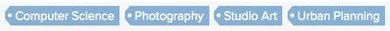
Some Profile fields allow data entry in the form of tags (see examples above). Tag fields allow you to type whatever you like, although they’re most effective if you keep them to two or three words. If another member of the Carleton community has already entered something similar on their Profile, that entry will pop up as an option for you to select.
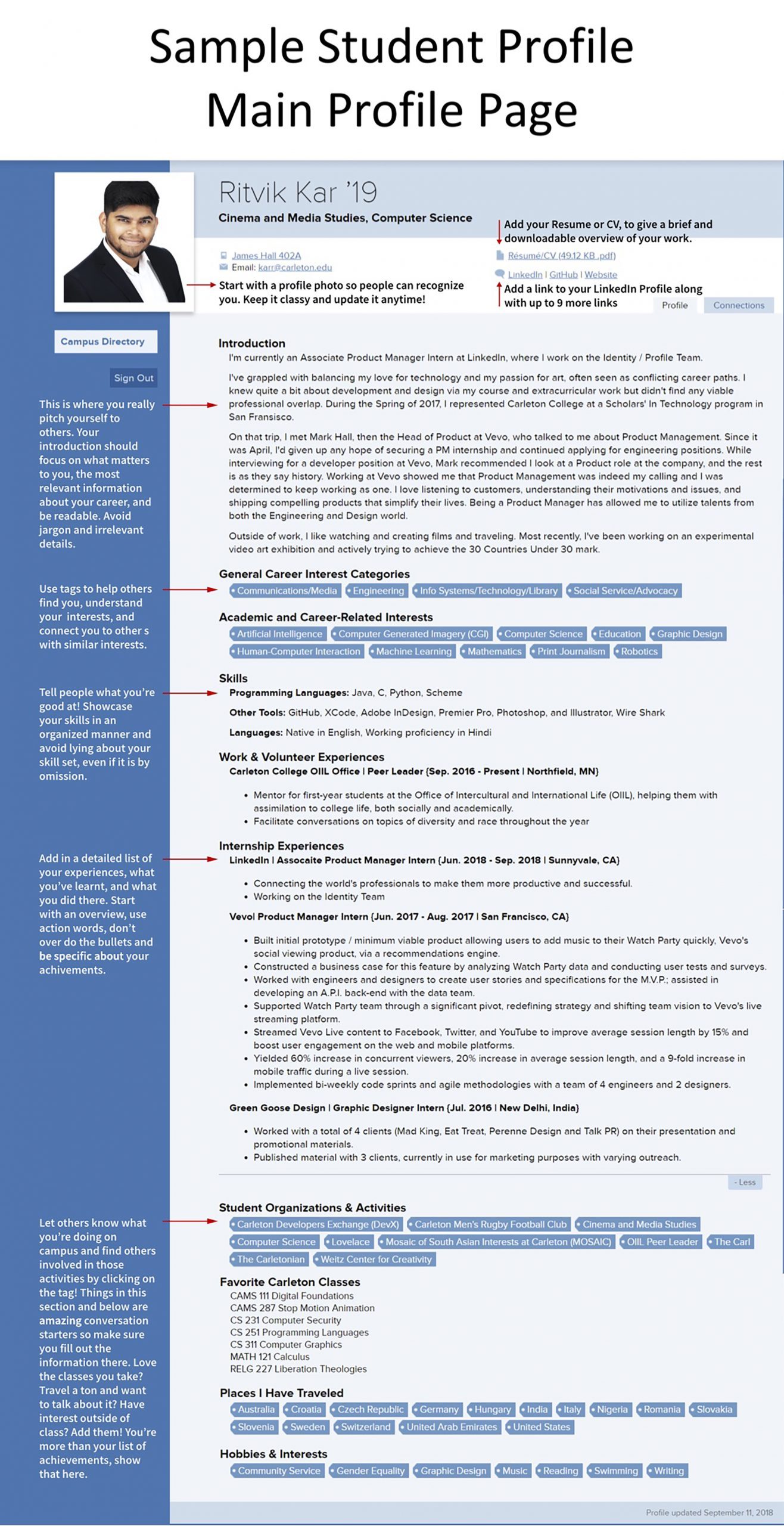
Carleton Alumni Connector
Carleton alumni who create an alumni profile will identify career areas in which they can provide advice and guidance. These career areas will be matched to tags that you identify in the Academic and Career-Related Interests field of your Student Profile. When you click on a tag in your Profile, you will be taken to the Carleton Connector site, which will show you names of alumni, fellow students, faculty, and staff who share your interests. You will also be able to connect to the Pathways sites that relate to your interests. Please see connector page example below.

Helpful Hints for using your Profile
- Update your Profile regularly. Track your internships, jobs, volunteer experience, and co-curricular activities. You’ll be glad you did when it’s time to update your résumé—you’ll have a handy reference right here!
- Use your Profile as a professional online presence. Your photo should be professional-looking, and your entries should be well written (i.e. more like what you’d turn in for a course than what you’d text to a friend). Your Profile isn’t a substitute for Facebook; it’s a professional profile—with a specific Carleton slant.
- Review your Profile with your academic advisor and other mentors on campus. Information you record here will help your advisor connect you with resources that are appropriate for you.
- Connect with other Carleton students who share your interests. Looking for insights on classes you’re considering registering for? Find other students who have loved these classes and find out what advice they have for you. Looking for students who have skills and interests in common with you? Find profiles of other students who share this with you.
- Connect with Carleton alumni in career fields of interest to you. Use your Academic and Career-Related Interests tags to link to the Carleton Connector. Reach out to these alums for advice and information about career fields that interest you. Remember that these contacts with alumni should be professional in nature and require immediate action by you when an alum responds (minimally, you need to send a thank-you). Meet with a counselor in the Career Center for assistance with how to best connect with alumni.